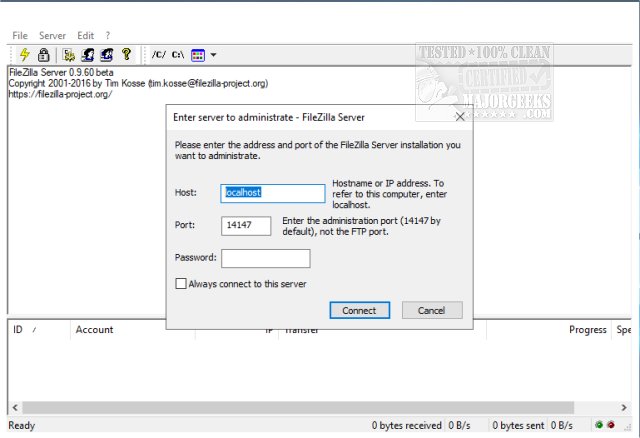FileZilla Server 1.9.4
FileZilla Server is a Windows application administered as a local and remote FTP server. FileZilla Client for 32-Bit and 64-Bit are also available.
FileZilla Server allows you to choose the ports it should listen on, the number of connected users allowed on the server at once, how many CPU threads the server can utilize, and the specific timeout settings for connections logins and transfers.
FileZilla Server also features the ability to work in passive mode FTP, adjust the transfer and socket buffer size, limit bandwidth usage, and file transfer compression with per-IP address compression exclusions. FileZilla Server also includes several security features like IP address auto-banning (for multiple unsuccessful login attempts), enabling FTP over TLS with unencrypted FTP exclusion, and IP filtering.
FileZilla Server is displayed from a straightforward interface that can easily be installed as a Windows service.
Similar:
How to Set up an Ftp Server on Windows 10 & 11
FileZilla Server 1.9.4
FileZilla Server is a Windows application administered as a local and remote FTP server. FileZilla Client for 32-Bit and 64-Bit are also available.