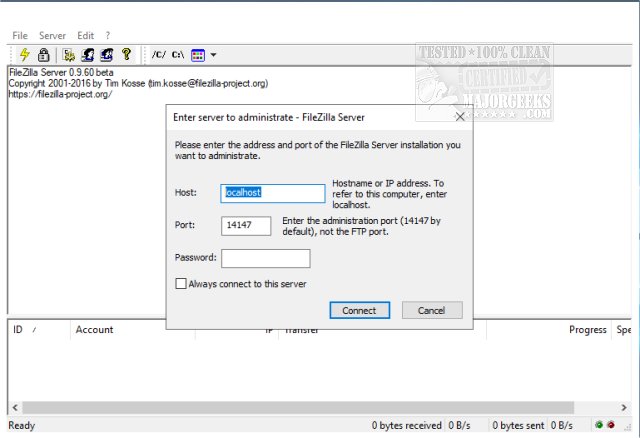FileZilla Server version 1.10.2 has been released, enhancing its capabilities as an FTP server application for Windows. This software allows users to manage both local and remote FTP server environments efficiently. Alongside the server, FileZilla also offers a client version compatible with both 32-bit and 64-bit systems.
The latest version of FileZilla Server provides users with extensive configuration options. Administrators can select which ports the server listens to, set limits on the number of concurrent connections, allocate CPU threads for performance optimization, and customize timeout settings for logins and file transfers. It supports passive mode FTP, enabling smoother connections through firewalls, and allows for adjustments in transfer and socket buffer sizes to enhance data flow.
Additionally, FileZilla Server has built-in features to manage bandwidth usage effectively, offers file transfer compression options with specific exclusions for IP addresses, and incorporates robust security measures. These include automatic IP address banning after multiple failed login attempts, support for FTP over TLS to ensure encrypted data transfer, and IP filtering capabilities to restrict access.
The user interface is designed to be straightforward, making it easy to navigate and manage. Furthermore, FileZilla Server can be installed as a Windows service, allowing it to run in the background and start automatically with the system.
In summary, FileZilla Server 1.10.2 is a powerful and flexible tool for managing FTP services on Windows, equipped with numerous features that cater to both security and performance needs. Users looking to set up an FTP server on Windows 10 or 11 will find this software particularly useful. For those interested in exploring its functionalities, a detailed setup guide is available, providing step-by-step instructions for installation and configuration
The latest version of FileZilla Server provides users with extensive configuration options. Administrators can select which ports the server listens to, set limits on the number of concurrent connections, allocate CPU threads for performance optimization, and customize timeout settings for logins and file transfers. It supports passive mode FTP, enabling smoother connections through firewalls, and allows for adjustments in transfer and socket buffer sizes to enhance data flow.
Additionally, FileZilla Server has built-in features to manage bandwidth usage effectively, offers file transfer compression options with specific exclusions for IP addresses, and incorporates robust security measures. These include automatic IP address banning after multiple failed login attempts, support for FTP over TLS to ensure encrypted data transfer, and IP filtering capabilities to restrict access.
The user interface is designed to be straightforward, making it easy to navigate and manage. Furthermore, FileZilla Server can be installed as a Windows service, allowing it to run in the background and start automatically with the system.
In summary, FileZilla Server 1.10.2 is a powerful and flexible tool for managing FTP services on Windows, equipped with numerous features that cater to both security and performance needs. Users looking to set up an FTP server on Windows 10 or 11 will find this software particularly useful. For those interested in exploring its functionalities, a detailed setup guide is available, providing step-by-step instructions for installation and configuration
FileZilla Server 1.10.2 released
FileZilla Server is a Windows application administered as a local and remote FTP server. FileZilla Client for 32-Bit and 64-Bit are also available.