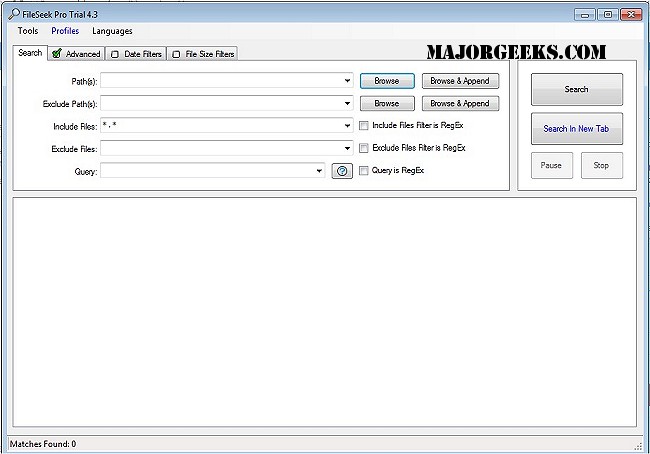FileSeek is a simple, easy-to-use file search utility.
FileSeek is a simple, easy-to-use file search utility.
It includes advanced functionality for power users too. Search through your files using simple text queries, or use regular expressions for complete control. You can even sync your search settings between computers.
FileSeek can even be integrated right into the Windows Explorer right-click menu to provide quick and easy access. FileSeek doesn’t use background indexing, so when it is closed, your computer’s performance won’t be affected.
FileSeek Features:
Search for text matches inside files
Search using Regular Expressions
Search folders and sub-folders
Match 1 or more file patterns
Exclude 1 or more file patterns
Filter results by date or size
Save Search Profiles
Sync Search Profiles with other computers
Never background indexes files
Similar:
How to Show Hidden Files, Folders, or Drives]
12 Ways to Open File Explorer in Windows 10 & 11
How to Turn Show All Folders on or off in File Explorer
How to Reset Folder View Settings in Windows 10 & 11
Download