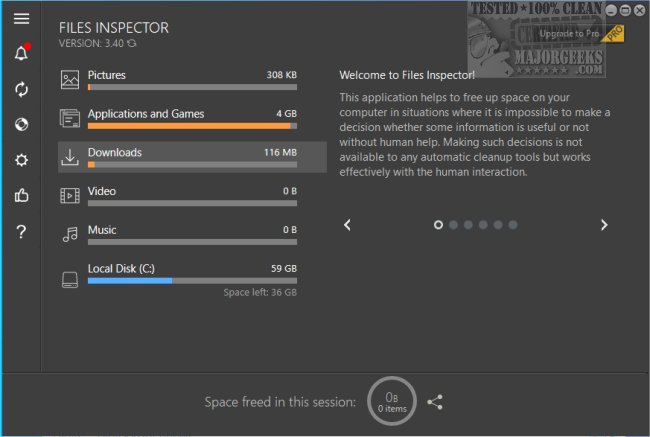Files Inspector 4.20
Files Inspector gives you a straightforward option for freeing up disk space manually.
With the assistance of Files Inspector, managing and optimizing your computer's storage is easy. With its intuitive interface, this software allows you to locate and remove outdated files and applications clogging up your system. Removing these unnecessary items can enhance your system's performance and free up valuable storage space for your essential files and applications. Whether you're a professional or casual computer user, Files Inspector is an essential tool for improving the functionality and efficiency of your device.
Upon launching Files Inspector, the program will initiate a thorough scan of your drive, the duration of which will depend on the size of your drive. Please note that this process may take some time to complete.
After choosing the files you want to remove, you can delete them directly from the program. This applies not only to files and folders but also to applications that are no longer in use and are taking up space. The app ensures safe deletion; recently deleted files can be found in the trash if needed.
Files Inspector is a user-friendly program that enables you to comprehensively analyze your drives, allowing you to delete outdated files and folders with relative ease.
Similar:
Best Drive Cleaner? CCleaner VS Wise Disk Cleaner VS PrivaZer
How to Use Storage Sense to Delete Junk Files in Windows 10 & 11 Automatically
How to Securely Delete Files in Windows 10 With PowerShell and Cipher
How to Back up or Restore the Windows Registry
Files Inspector 4.20
Files Inspector gives you a straightforward option for freeing up disk space manually.