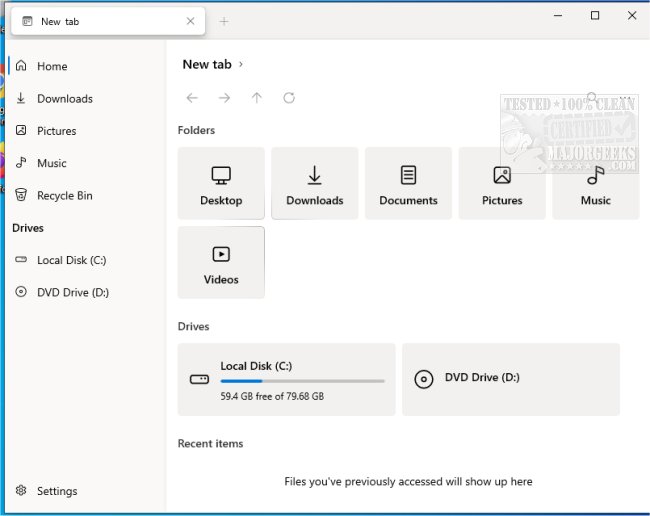Files is designed to be an alternative to the standard Windows file explorer packed with features such as fluent design, tabs, layout modes, and much more.
Files is designed to be an alternative to the standard Windows file explorer packed with features such as fluent design, tabs, layout modes, and much more.
Files incorporates the Windows platform's latest features, including Fluent Design, seamless updates, and APIs, which enable the performance and lifecycle behavior that users expect. Files will come in handy for those wanting to simplify the experience of working with their files or to try something new. Files will effectively become the one-stop solution to exploring your files on the fly through a more aesthetically pleasing interface.
Files provides a more modern-looking app over your standard Windows file explorer and adds many missing options like opening multiple tabs. If you are looking for an alternative to the slightly antiquated file explorer, Files is a good choice.
Files Features:
Fluent Design
Multiple tabs
Support for 7zip
Quick Look Support
Similar:
How to Open File Explorer to This PC Instead of Quick Access
How to Show Hidden Files, Folders, or Drives
How to Reset Folder View Settings in Windows 10 & 11
How to Change Folder View Template for All Folders in Windows 10
Download