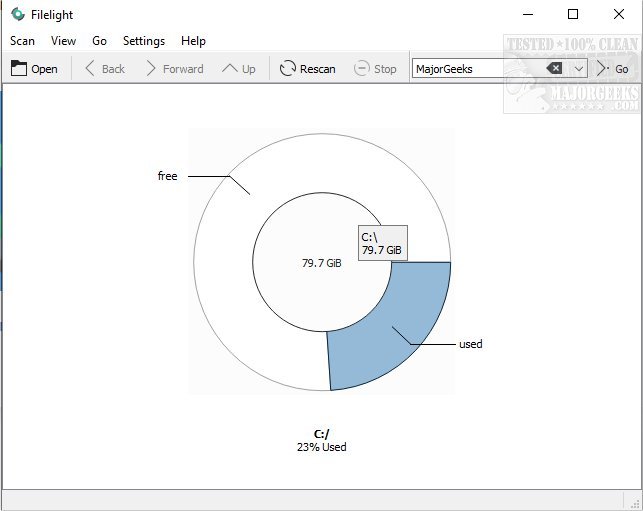Filelight allows you to visualize the disk usage on your machine.
Filelight allows you to visualize the disk usage on your machine.
Filelight gives you the ability to understand precisely where your disk space is being utilized. This visualization is provided by graphically representing your file system as a set of concentric segmented-rings. You can use Filelight to locate disk usage hotspots and then manipulate those areas using a file manager.
Filelight Features:
Configurable color schemes
File system navigation by mouse clicks
Provides information about files and directories on hovering
Files and directories can be copied or removed directly from the context menu
Similar:
How to Use Storage Sense to Delete Junk Files in Windows 10 Automatically
What Is the $Windows.~Bt Folder and Can I Delete It?
What Is the $SysReset Folder and Can I Delete It in Windows 10?
What Are the $GetCurrent and $WINDOWS.~BT Folders and How to Delete Them
How to Automatically Empty the Recycle Bin in Windows 10
Hard Drive Shows Wrong Free Space
Download