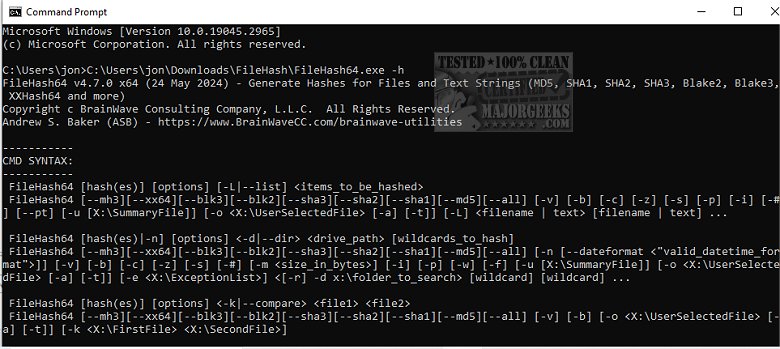FileHash 5.1.0.1140
FileHash can generate cryptographic hashes for both files and text strings. It supports popular hash algorithms such as MD5, SHA-1, SHA-2, SHA-3, and more. This tool is useful for verifying file integrity, creating digital signatures, and ensuring data security.
FileHash is a highly versatile Command Line utility designed to swiftly generate a file or text hash using a wide range of hashing algorithms, encompassing both cryptographic and non-cryptographic options. Additionally, it offers the capability to hash entire directory trees, including subdirectories, efficiently and swiftly comparing the hashes of two files.
This tool is especially beneficial for ensuring the integrity of files in automated scripts and processes, providing a reliable means of verifying file authenticity and integrity.
FileHash is an efficient and user-friendly utility designed to effortlessly create, store, and compare hashes for files and text strings. Whether you need to verify file integrity or compare text strings, FileHash provides a reliable solution.
FileHash supports the following algorithms:
Secure Cryptographic Algorithms:
SHA2 [256,384,512], SHA3 [256,384,512], BLAKE2S, BLAKE2B, BLAKE3
Obsolete Cryptographic Algorithms:
MD5, SHA1
Non-Cryptographic Algorithms:
XXHash64, MurmurHash3_128 [x86,x64]
Similar:
How to Add File Hash to the Context Menu
The Ultimate List of Every Known Command Prompt and PowerShell Commands
PowerShell and Command Prompt 101
10 Ways to Open the Command Prompt in Windows 11
FileHash 5.1.0.1140
FileHash can generate cryptographic hashes for both files and text strings. It supports popular hash algorithms such as MD5, SHA-1, SHA-2, SHA-3, and more.