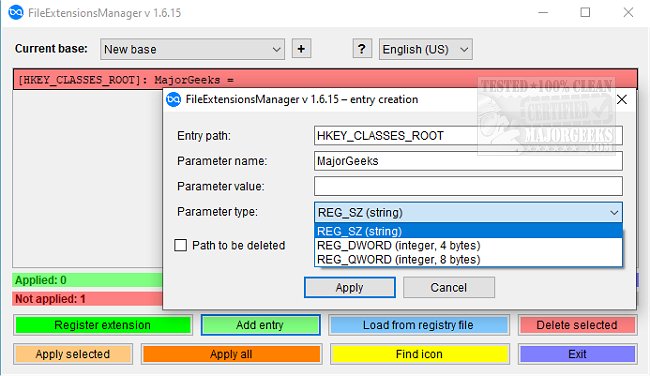FileExtensionsManager permits storing and the application of custom settings for registered file extensions.
FileExtensionsManager permits storing and the application of custom settings for registered file extensions.
It provides a list of records that displays registry mappings stored in the currently selected base of records. Green indicates entries in the Windows registry, blue indicates entries that partially correspond to user settings, and red suggests missing entries. If a particular record is marked as deleted, then entries absent in the registry are marked in green; otherwise, they are shown in red. The presence of gray entries may indicate a lack of access to the Windows registry.
FileExtensionsManager allows you to change the record by double-clicking on the corresponding line and adding it using the corresponding button. In both cases, information is edited in a special window. You can also add entries from the Windows registry file.
Entries can be applied one at a time or all at once. The Exit button saves all changes within all bases. If changes need to be undone, the application must be closed with a cross in the upper right corner of the window.
The utility only works with entries in registry branch HKEY_CLASSES_ROOT and only with parameter types REG_SZ, REG_DWORD, and REG_QWORD.
Similar:
How to Show or Hide File Name Extensions in File Explorer Context Menu
Download