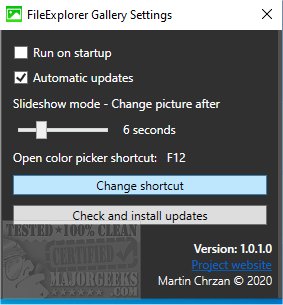FileExplorerGallery allows you to view any images contained in the currently opened folder.
FileExplorerGallery allows you to view any images contained in the currently opened folder.
This small app allows you to isolate any images that are present within an opened folder. You can then view them manually or via slideshow. FileExplorerGallery resides in the systray and can be set to run at startup. You can also configure the slideshow timing and select a hotkey for usage (default is F12) - all available within settings.
FileExplorerGallery is barebones; you can view, rotate, and play slideshow. No editing of images, etc., just a simple image viewer.
Similar:
4 Ways to View Pictures as a Slideshow in Windows 10
Stop Windows 10 From Automatically Deleting the Thumbnail Cache
How to Add and Remove Folders in Windows 10 Photos app
Download