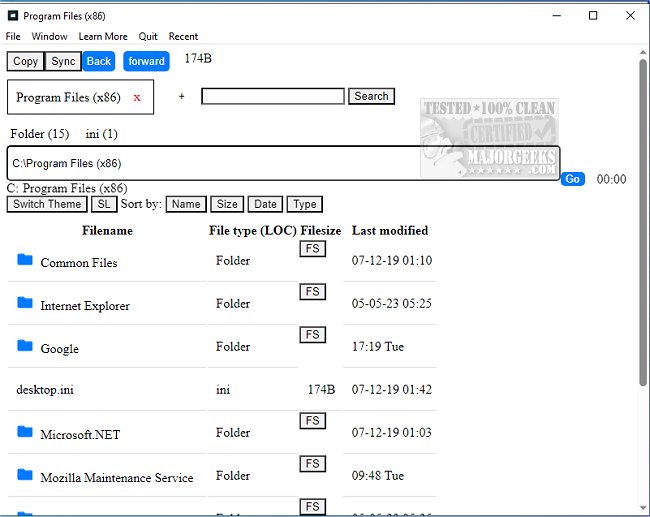Filedime 0.3.3
Filedime displays various information about your data through a single-windowed UI that allows you to open as many windows as needed.
Simple UI but includes many features
Filedime stands out from regular file explorers when it comes to searching for a specific folder. This is because it offers more comprehensive information that includes the categorization of directories. Unlike other file explorers that only provide the total number of folders and files, Filedime goes the extra mile by classifying the directories as either foldersymlink, sys, tmp, or unknown. This feature provides users with a more detailed overview of the contents of their folders, making it easier to navigate through their files and folders.
Optimize your productivity and streamline your workflow
One of its standout features is the Recent option, which enables you to seamlessly resume your work from the exact point you left off during your previous session. In addition to this, it boasts an auto-complete function for paths, allows for bookmarking, offers the ability to preview HTML/Markdown, and supports advanced sorting options. With these powerful tools at your disposal, you can efficiently manage your files and folders with ease.
Subtle features
Filedime includes two "subtle" features intended to make operations even smoother, namely displaying the name of the right-clicked file above the context menu and toggling the indexing of sub-folders during queries.
Filedime Features:
Multi-window, open in new window open in right-click context menu
Tabs, open in new tab option in context menu
Hot reload/ monitor for changes: markdown, HTML files using the watch button that shows up on opening the file.
Search with speed and responsiveness parity with fzf
Folder size compute with speed and responsiveness parity with baobab(Disk Usage Analyzer).
Preview HTML and markdown files.
LOC for ts, rs, js, java, md, CSS, HTML, toml, etc., and more can be implemented as required.
Bookmark files or folders.
Details screen for list sort by date and size.
Path autocomplete as you type.
Recent files list that ignores node_modules, hidden folders, and files, etc.
No of each file type in the present location.
Optionally show the immediate sub-folder count of a folder.
Show image dimension along with file type.
System Tray icons for opening new windows and accessing recent files.
Rsync-based copy, cut, move, etc.
Similar:
3 Ways to Restart File Explorer Without Rebooting
File Explorer or Windows Explorer Crashes or Freezes
How to Fix When File Explorer Quick Access Is Slow or Not Working
The Ultimate List of Every Known File Explorer Keyboard Shortcut
How to Show the Actual Path in Windows 10/11 File Explorer
Filedime 0.3.3
If you're looking for more advanced features than what Windows' built-in file explorer offers, Filedime is a good option. It lets you preview Markdown files and create symbolic links.