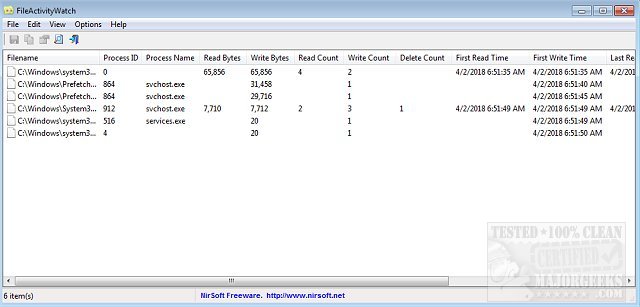FileActivityWatch pulls and displays the read/write/delete operation that occurs for every file on your system.
FileActivityWatch pulls and displays the read/write/delete operation that occurs for every file on your system.
This portable app allows you to track the performance of files that can initiate active read and write operations or that can delete files from your system. Having this ability to monitor these items will keep you informed on exactly what is being changed and why. For every file, FileActivityWatch will display the number of read/write bytes and operations, the first and last read/write timestamp, and the name/ID of the process responsible for the file operation.
FileActivityWatch displays all file operations that are occurring on your system in real-time but will not catch those that happen after you have begun utilizing it and may require you to restart the app for those to be included. That said, it is still a steadfast app, as are all of Nirsoft's tools, that will keep you actively informed about active file read/write/delete operations.
Similar:
Access Denied, Error Deleting File or Folder
How to Securely Delete Files in Windows 10 With PowerShell and Cipher
How-To Take Full Ownership of Files & Folders
Download