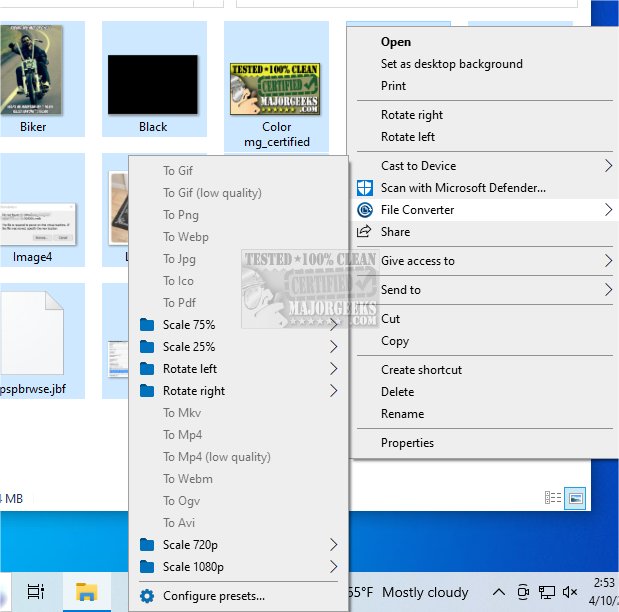File Converter 2.0.2
File Converter provides a simple yet efficient way to convert and compress multiple files through a user-friendly software application. It is designed to integrate seamlessly with the Windows Explorer context menu, allowing you to quickly and easily convert files from one format to another or compress large files to save disk space.
Wide Range of File Types Supported
With File Converter, you can convert a wide variety of file types, including documents, images, audio files, and video files. The application supports popular formats such as PDF, DOCX, JPG, MP3, and MP4. A full list is available at the dev's site.
Compression Without Quality Loss
In addition to file conversion, File Converter allows you to compress large files without compromising quality. This fact can be especially useful when you need to free up disk space or send files via email.
Presets Available
File Converter includes a collection of presets for easier file conversion without extensive settings. You can customize the presets and adjust the specific options for video, audio, and graphical conversions. File Converter can perform concurrent conversions, and you can set the number of operations you wish to process.
Overall, File Converter simplifies the process of file conversion and compression. Its integration with Windows Explorer's context menu ensures that it is easily accessible and straightforward to use.
Similar:
How to Reset Folder View Settings in Windows 10 & 11
The Ultimate List of Every Known File Explorer Keyboard Shortcut
3 Ways to Restart File Explorer Without Rebooting
How to Show the Actual Path in Windows 10 & 11 File Explorer
File Converter 2.0.2
File Converter provides a simple yet efficient way to convert and compress multiple files through a user-friendly software application.