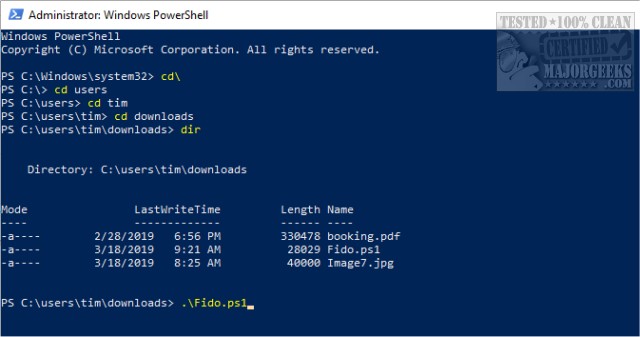Fido 1.55
Fido is a PowerShell script from the creator of Rufus featuring a simple graphical interface used to download Windows 10 and 8.1 retail ISOs. Fido is now included with Rufus. Video tutorial available.
Start PowerShell with the Windows Key + X and type in Fido.ps1. Powershell will "close" and present a GUI to continue.
Select Windows 10 or Windows 8.1 and click on continue. You now have a dropdown box to select the version of Windows 10 or 8.1 that you want.
Windows 8.1 only offers the latest version, but at the time of our tests, Windows 10 allows you to download as far back as build 1507 from 2015. Finally, you can choose from available editions. These choices can vary from Home, Pro, Education, and more depending on the release you select and availability.
Downloading Windows 10, IOSs have been made simple using apps, including Microsofts own Media Creation Tool. Finding some of these older builds is much harder to do, and Fido makes it simple. We liked the choice of name for this app as well.
Users who get a restricted error should execute Fido using Get-Content .\Fido.ps1 | powershell.exe -noprofile.
Similar:
Create a Windows 10\11 Bootable USB Flash Drive With Windows 10 Media Creation Tool
How to Download the Latest Windows 10\11 ISO Images Directly in Google Chrome
How to Download the Latest Windows 10\11 ISO Images Directly in Mozilla Firefox
Fido 1.55
Fido is a PowerShell script from the creator of Rufus featuring a simple graphical interface used to download Windows 10 and 8.1 retail ISOs. Fido is now included with Rufus. Video tutorial available.