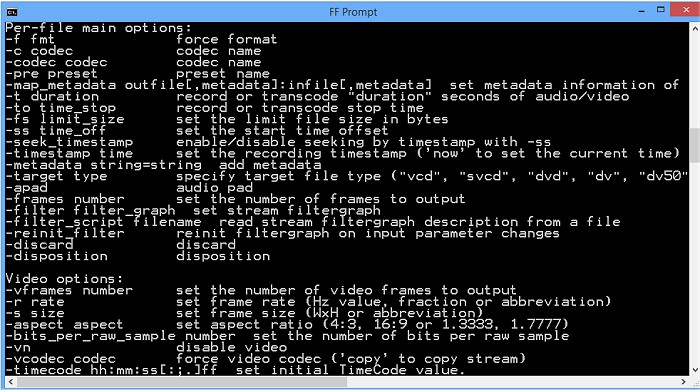FFmpeg is a freeware command-line tool to convert multimedia files between formats.
FFmpeg is a freeware command-line tool to convert multimedia files between formats.
FFmpeg is the leading multimedia framework, able to decode, encode, transcode, mux, demux, stream, filter, and play pretty much anything that humans and machines have created. It supports the most obscure ancient formats up to the cutting edge. No matter if they were designed by some standards committee, the community, or a corporation.
It contains libavcodec, libavutil, libavformat, libavfilter, libavdevice, libswscale, and libswresample, which can be used by applications as well as ffmpeg, ffserver, ffplay and ffprobe which can be used by end-users for transcoding, streaming and playing.
The FFmpeg project tries to provide the best technically possible solution for developers of applications and end-users alike. To achieve this, they combine the best free software options available. The author slightly favors their code to keep the dependencies on other libs low and to maximize code sharing between parts of FFmpeg. Wherever the question of "best" cannot be answered, they support both options so the end-user can choose.
FFmpeg comes in 7z format. You will need a third-party app to extract the files.
Similar:
How to Enable Windows Sonic Surround Sound on Windows 10
How to Convert Audio or Video Using VLC Media Player
Video: How to Disable Video Tips In Windows 10
How to Diagnose Sound Delays, Lags and Audio Latency in Windows 10
Download