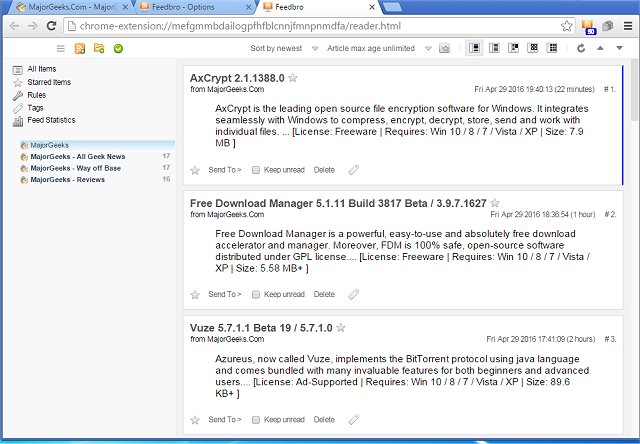Feedbro for Chrome and Firefox is a free easy-to-configure feed reader. Use it for easily connecting to and reading blogs, news, Twitter, Instagram or any RSS, Atom or RDF based feed.
Feedbro for Chrome and Firefox is a free easy-to-configure feed reader. Use it for easily connecting to and reading blogs, news, Twitter, Instagram or any RSS, Atom or RDF based feed.
Get all the feeds that are important to you organized into Feedbro for quick access - customize it precisely to your needs.
Feedbro for Chrome and Firefox Features:
Full standalone feed reader (RSS, Atom, RDF) as a Chrome extension - no online services needed
Multiple viewing modes: full article view, headlines view, headlines + one article (Opera RSS reader-style), newspaper view, magazine view
Can convert partial feeds to feeds with full articles with a built-in Readability style conversion engine!
Built-in Rule Engine lets you define rules for filtering, border highlighting, auto-bookmarking, tagging, hiding, and regexp highlighting articles. Rules also support Chrome popup notifications and sound effects.
Automatically converts Twitter and Instagram pages to feeds on the fly!
Article tagging and searching by a tag
IFTTT support
Favicon support
Finds feeds from web pages and makes it very easy to subscribe to news feeds
Organizes feeds into folders (+ read all items in a folder at once)
Drag & drop support for organizing feeds and folders in the tree navigator
Flexible "mark as read" options (when the article title is shown, when the article bottom is shown, manually)
'Show only unread items' option helps you to read what is new
Read any feeds that your computer can access (also in your company intranet, not only public Internet)
User interface themes: Light, Dark, Aqua
Article filtering based on article age
Custom feed specific scan interval
Custom feed a specific number of items to store
Keyboard shortcuts (similar to Google Reader)
Works well with high-frequency update feeds (e.g., Twitter hashtag feeds)
Can import feed subscriptions from an OPML file
Can export feed subscriptions to an OPML file
Easy to drop inactive or broken feeds
Article headline view for quick skimming
Basic authentication support to read password-protected feeds
Article sharing to various social media sites like Facebook, Google+, Twitter, Reddit, etc. and via Gmail/Email client
Buffer and Hootsuite support for scheduled social media sharing
Supports offline reading
Similar:
10 Google Chrome Flags to Improve Your Browsing Experience
How to Make Google Chrome and Mozilla Firefox Run Like New Again
How to Delete Autofill Entries from Google Chrome
How to Edit or Change Your Phone Number in Google Chrome
How to Remove or Edit Saved Credit Card Information in Chrome, Firefox, IE, and Edge
20 Hidden Google Games You Can Play Right Now
Download