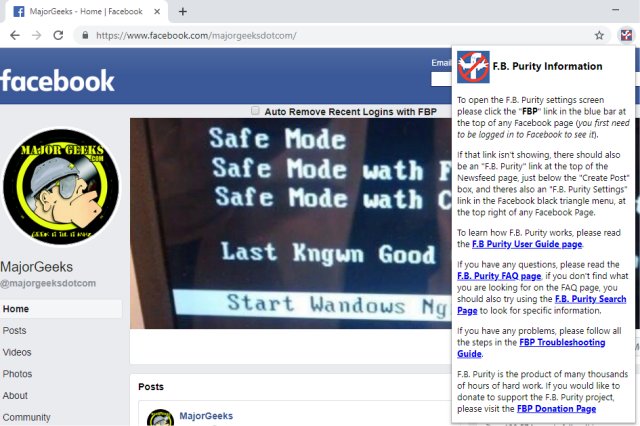F.B. Purity for Chrome is a free extension that cleans up and customizes Facebook, letting you filter out the junk you don't want to see.
F.B. Purity for Chrome is a free extension that cleans up and customizes Facebook, letting you filter out the junk you don't want to see.
F.B. Purity for Chrome hides all the ads, game spam, sponsored posts, and other annoying stuff on Facebook and generally makes Facebook less annoying to use. This browser extension/add-on allows you to clean up and customize Facebook. It filters out the junk you don't want to see, leaving behind the stories and page elements you do wish to see. The list of story types that FBP hides is customizable to your taste.
User-guide is available to assist in setting up the extension.
F.B. Purity for Chrome Features
An option to Force Facebook to sort newsfeed by "Most Recent"
An option to sort Notifications chronologically
Hide all game and application posts, including "Games your friends are playing" and "Games you may like". It also gives you the option to whitelist application posts that you do want to see in your Newsfeed, so the app/game spam filter won't hide them.
Adds an easily accessible Block Application ("BA") link to every game/app post, so you can easily block games/apps from your news-stream and from getting your personal data.
Filters out game and application posts and other extraneous posts on profile pages
Hide the Sponsored Posts(aka Hide all adverts )
Hide Upcoming Events
Change Facebook's colors (font and background/theme) (Choose what color font and background you want, to customize the site to your liking)
Choose your own Custom Reactions images (Customize Facebook's reactions with your own reaction packs)
Hide links in the left column, including App Center, Like Pages, Pages Feed, Games Feed, Events, Pokes, Music, Places Editor, Sale Groups, etc
Hide all the ads. (FBP is the best adblocker for Facebook)
Remove colored backgrounds from statuses
View Your list of Deactivated Friends
Tell you who deleted/unfriended/blocked me/you
Similar
How to Stop Facebook’s Targeted Advertising
The Truth About Facebook Ads
Sorry, This Content Isn't Available Right Now Facebook Error
How to Delete or Remove Third-Party Facebook Applications and Websites
How to Delete Facebook Posts in Bulk With Chrome or Firefox (Video)
How to Tell If Your Facebook Data Was Harvested by Cambridge Analytica
Manage or Block All Your Apps, Websites and Games That Facebook Can Access (Video)
How to Download All Your Facebook Data
Download