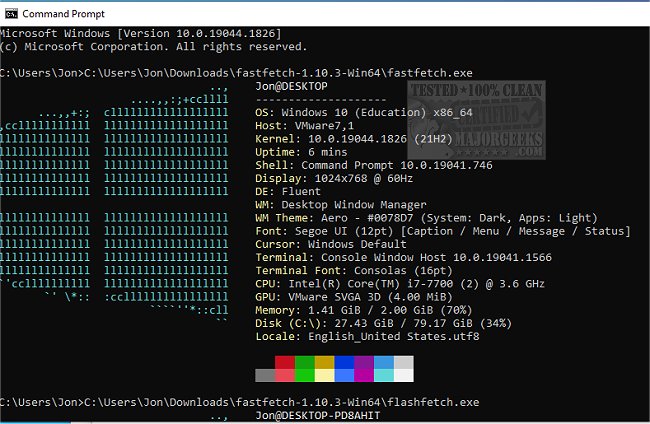Fastfetch 2.8.2
Fastfetch grabs your system's info and then displays it appealingly. It is written mainly in C, with performance and customizability in mind.
Fastfetch includes two executables; Fastfetch, which can be configured via flags. These flags can be made persistent in $XDG_CONFIG_HOME/fastfetch/config.conf. To view the available options, run fastfetch --help. The second executable is flashfetch. This one is configured at compile time to eliminate any possible overhead. Configuration can be very accomplished in src/flashfetch.c.
Fastfetch is constantly being developed with more and more options coming, and on slow machines, this might actually make a difference.
There are some premade config files in presets. You can load them using --load-config . They may also serve as a good example for format arguments.
Logos can be heavily customized. See the logo documentation for more information available at the developer repository for details.
Similar:
How to Identify the Hardware in Your Computer
How to Identify My Intel Processor and Generation
Three Ways to Find Out How Many Cores Your CPU has
How to Find the Serial Number of Your Windows PC?
Fastfetch 2.8.2
Fastfetch is an Open Source multi-platform app capable of quickly fetching and displaying system info.