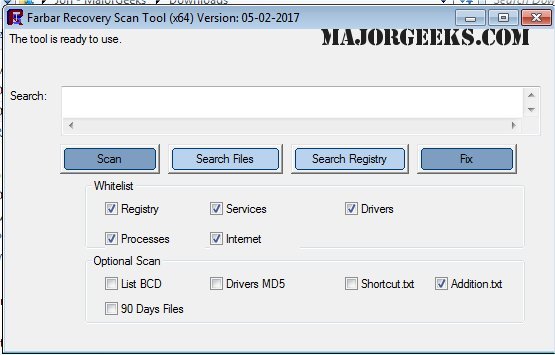Farbar Recovery Scan Tool, or FRST, is a free portable application designed to diagnose malware issues. Also available for 32-Bit.
Farbar Recovery Scan Tool, or FRST, is a free portable application designed to diagnose malware issues. Also available for 32-Bit.
For scanning and live protection, consider downloading Malwarebytes.
It is also possible to run FRST in the Windows Recovery Environment in order to diagnose and fix boot issues.
Farbar Recovery Scan Tool quickly scans and then displays detailed information about the Windows Registry loading points, services, driver services, Netsvcs entries, known DLLs, drives, and partition specifications. It will also list some important system files that could be patched by malware. The report provided is automatically saved as FRST.txt in the same directory as the original download for easy access. It contains a lot of information but is presented in a relatively easy to read format.
Similar:
How to Tell the Difference Between a Virus and a False Positive
Which Anti-Malware App Is Best and Can It Run Alongside My Antivirus
How to Manage Windows Defender Antivirus Found Threats
What to Do When Your Norton or McAfee Antivirus Expire
Download Failed – Virus Detected on Windows 10
Virus Scan Failed or Virus Detected Error
Download