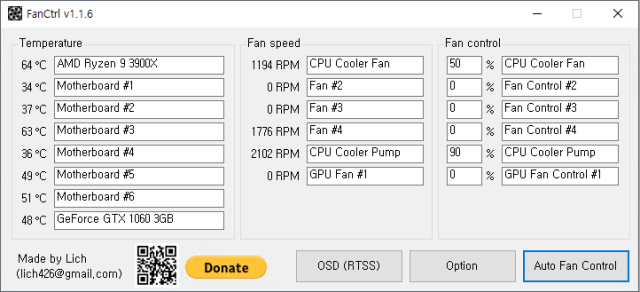FanCtrl is an Open Source app to adjust and control the fan speed on your PC automatically.
FanCtrl is an Open Source app to adjust and control the fan speed on your PC automatically.
FanCtrl is easy to use, although the app is best for advanced users. You can cause damage to your computer by overheating or conflicting with other processors or other monitoring software. As an indie-developed app, not all motherboards are or can be supported.
The app is laid out well and resides in the system tray with names for the motherboard and each fan speed and control that you can name. You can right-click on the icon to:
Enable automatic fan control
Enable OSD (RTSS)
Normal
Silence
Performance
Game
Once you open the app, you can see the temperature and modify fan speed and fan control (percentage).
There are numerous options worth looking at, especially the ability to work alongside LibreHardwareMonitor and Open Hardware Monitor.
Overall, any geek who likes to overclock will love FanCtrl, and techs will appreciate the ability to text fan speeds and temperatures.
Similar:
Three Ways to Find Out How Many Cores Your CPU has
How to Identify My Intel Processor and Generation
Is It Safe to Turn on a Hot or Cold Computer?
How to Identify the Hardware in Your Computer
Download