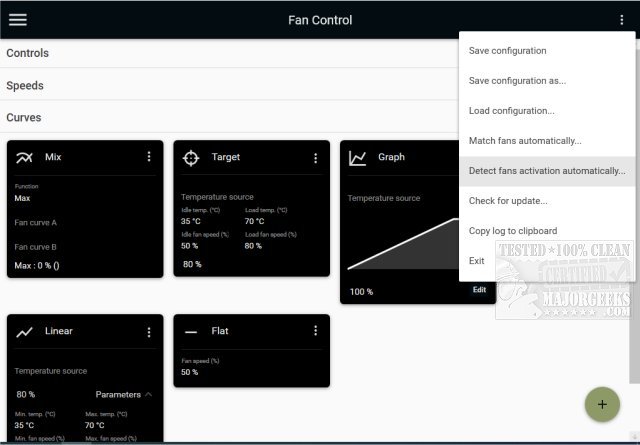FanControl V219 has been released as a versatile open-source utility designed for managing GPU and CPU fan speeds on Windows systems. This powerful tool allows users to customize and optimize the cooling performance of their machines, ensuring that fans operate efficiently and quietly. With an intuitive interface, FanControl simplifies fan management while providing real-time performance monitoring.
Key features of FanControl include:
1. Profile Management: Users can save, edit, and load multiple fan control profiles to suit different needs and scenarios.
2. Temperature Source Options: The utility supports various temperature sources including CPU, GPU, motherboard, and hard drives, as well as custom ".sensor" files.
3. Custom Fan Curves: Users can create tailored fan speed adjustments based on temperature changes, with options for linear, graphical, targeted, mixed, synchronized, or fixed fan curves.
4. Advanced Configuration: Fine-tuning options such as response time, activation percentages, and hysteresis are available to optimize fan performance.
5. Real-Time Monitoring: The application provides a modern dashboard-style UI that allows users to monitor fan performance in real time.
6. Background Operation: FanControl can run in the background with a customizable tray icon, ensuring users can access controls without interrupting their workflow.
7. Custom External Sensors: The ability to create custom temperature sensors further enhances the precision of fan control.
FanControl is particularly beneficial for gamers and PC enthusiasts who demand a high degree of control over their system's thermal performance. By offering advanced features such as sensor-based adjustments and customizable fan curves, it caters to users seeking to maintain optimal temperatures during intensive tasks.
Extended Insights: As technology advances and the demand for high-performance computing grows, utilities like FanControl will become increasingly essential. Future updates could include enhanced AI-driven predictive cooling algorithms that anticipate temperature spikes based on user behavior or workload patterns, as well as integration with smart home systems for remote monitoring and control. Additionally, expanding support for various operating systems could make FanControl accessible to a broader audience beyond Windows users
Key features of FanControl include:
1. Profile Management: Users can save, edit, and load multiple fan control profiles to suit different needs and scenarios.
2. Temperature Source Options: The utility supports various temperature sources including CPU, GPU, motherboard, and hard drives, as well as custom ".sensor" files.
3. Custom Fan Curves: Users can create tailored fan speed adjustments based on temperature changes, with options for linear, graphical, targeted, mixed, synchronized, or fixed fan curves.
4. Advanced Configuration: Fine-tuning options such as response time, activation percentages, and hysteresis are available to optimize fan performance.
5. Real-Time Monitoring: The application provides a modern dashboard-style UI that allows users to monitor fan performance in real time.
6. Background Operation: FanControl can run in the background with a customizable tray icon, ensuring users can access controls without interrupting their workflow.
7. Custom External Sensors: The ability to create custom temperature sensors further enhances the precision of fan control.
FanControl is particularly beneficial for gamers and PC enthusiasts who demand a high degree of control over their system's thermal performance. By offering advanced features such as sensor-based adjustments and customizable fan curves, it caters to users seeking to maintain optimal temperatures during intensive tasks.
Extended Insights: As technology advances and the demand for high-performance computing grows, utilities like FanControl will become increasingly essential. Future updates could include enhanced AI-driven predictive cooling algorithms that anticipate temperature spikes based on user behavior or workload patterns, as well as integration with smart home systems for remote monitoring and control. Additionally, expanding support for various operating systems could make FanControl accessible to a broader audience beyond Windows users
FanControl V219 released
FanControl is a highly customizable portable Open Source GPU and CPU fan management utility.