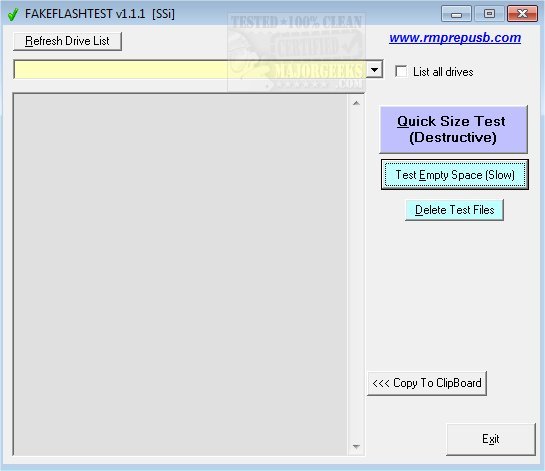FakeFlashTest is for testing the actual memory size of USB Flash Drives and SD cards.
FakeFlashTest is for testing the actual memory size of USB Flash Drives and SD cards.
This is a pretty slick and simple tool for verifying that you have the memory size you paid for. But that is not all; it can help prevent corruption; for example, a 32 GB SD card may only have 4 GB of memory, and once you fill that 4 GB space, it can potentially become corrupted, resulting in a loss of all the data stored.
FakeFlashTest includes two tests, and due to the nature of these tests, we strongly recommend backing up all data stored in the test subjects. The first is the Quick Size Test; it will check your drive and report the actual capacity and warn if the drive is fake - this test is destructive and the author states that you WILL lose files. The second is Test Empty Space; this one writes test files to the remaining free space on your drive - this test is not destructive, but if you do have a fake, then you could lose your data.
FakeFlashTest is designed to perform a quick check to verify if a flash memory device is fake (i.e., they have been programmed to lie about their size); it does not check all memory faults.
Similar:
How to Optimize USB Drives for Better Performance
How to Enable or Disable USB Write Protection
What Is an SS USB Port?
How to Show or Hide the Safely Remove Hardware Icon
How to Turn On or Off USB Issue Notifications in Windows 10 & 11
Download