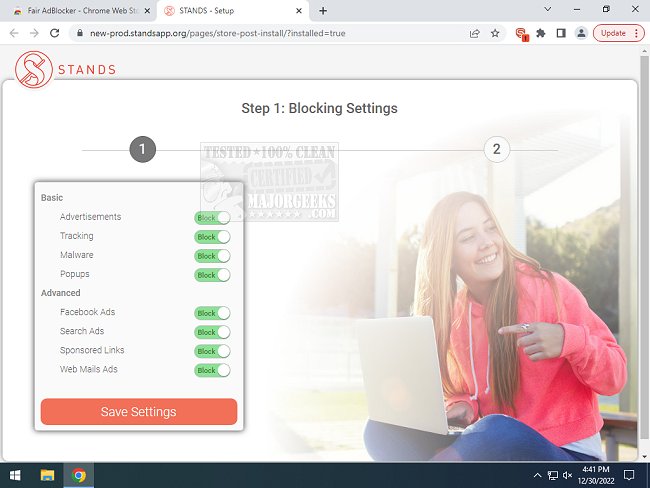Fair AdBlocker helps block popups, ads, malware, and tracking even on Facebook and Youtube, ultimately protecting your privacy.
Fair AdBlocker provides excellent adware and popup protection while browsing the web, helping to rid your experience of popups and annoying ads. It was made to block many types of ads while leaving you in complete control. And best of all, it doesn't hurt the free web – You can easily allow ads or whitelist sites to sponsor the sites you visit (like MajorGeeks...)
Not only does it block annoying ads, popups, malvertising, and tracking, but it will also help potentially speed up your browser's responsiveness - a byproduct of blocking ads, etc. Enjoy browsing in secure privacy. All features, etc., are controlled via a user-friendly dashboard where you can adjust, allow, whitelist, etc., to make it work the way best suited to your browsing habits.
Fair AdBlocker Features:
Block the most annoying ads, including autoplay video ads, youtube ads, expanding ads, interstitial page ads, and overlay ads.
Block popup ads and pop-unders no matter where you click on the page.
More blocking options: you can use Fair AdBlocker to block Facebook ads, Webmail ads, Search ads, and more.
Control your experience: You can allow certain ads or whitelist the websites you wish to support.
Similar:
How to Delete Your YouTube Watch and Search History
How to Disable All Advertising and Sponsored Apps in Windows 10 & 11
How to Enable Heavy Ad Intervention In Google Chrome
Download