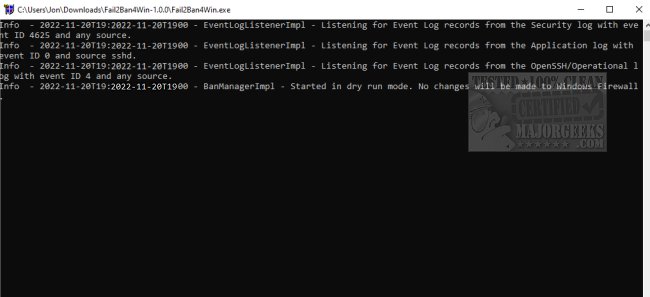Fail2Ban4Win is a background service for temporarily blocking IP ranges in Windows Firewall.
The ban occurs when enough authentication errors appear in the Event Log for a specific period for those IP ranges. You have the option to customize the ban duration, what kind of events to detect, and more.
Included in Fail2Ban4Win is an example configuration file that will ban a /24 subnet for 24 hours after ten authentication failures to either Remote Desktop Services or SSHD.
Once you have set Fail2Ban4Win to your preferred specifications for banning, it will silently monitor and ban as configured, keeping you safe.
You can view a detailed outline of Fail2Ban4Win's behavior, setup, and configuration at the author's repository.
Similar:
How to Restore or Reset Default Windows Defender Firewall Settings
How to Allow or Block a Program in Windows Firewall
Firewall & Network Protection in Windows 10 Explained and How to Hide It
Download