FadeTop will make sure you take a break by fading your screen into a specified color or image.
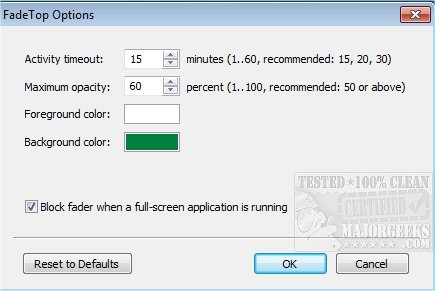
Download
FadeTop will make sure you take a break by fading your screen into a specified color or image.
At an alarm time, FadeTop will gradually fade your screen into a specified color or picture, displaying clock time and a snapshot history of your break-time status. This little break time utility attempts to not be intrusive so when you are actively working it will not pop up. It initiates breaks intelligently and naturally.
FadeTop doesn't raise alarms at fixed intervals or time points. Instead, it determines when the PC has been used for too long, and then tentatively fades in when you appear not that busy.
You can customize FadeTop through the Settings.xml file located here: /FadeTopSettings/Options/Fader/Background
Available attributes of Background are listed below:
-Just edit the Background element in Settings.xml bg_color - the Background color option specified in FadeTop Options dialog
-Just edit the Background element in Settings.xml bg_image_enabled - set it to 1 to enable background picture; 0 to disable it
-bg_image_file - a relative or absolute path to the picture file; supported file formats include: JPG, PNG, BMP
-bg_image_position - can be one of the following: fill, fit, stretch, tile, center; they work the same way as for Windows wallpaper
Here is an example: < Background bg_color="#008040" bg_image_enabled="1" bg_image_file="leaf.jpg" bg_image_position="fill" />
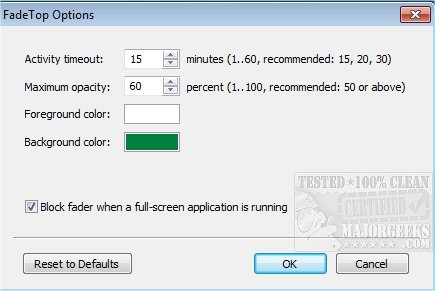
Download

