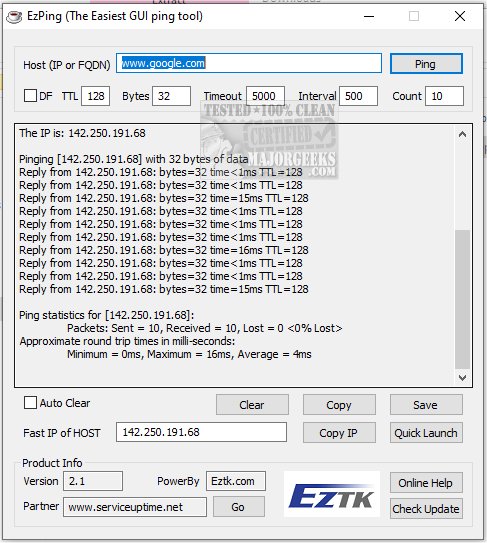EzPing 2.1
EzPing provides a GUI option for pinging IPs and hosts.
Even though EzPing hasn't been updated in quite some time, it still works perfectly and is one of the easy-to-use GUI (graphical user interface) ping tools. It is also portable, so you can have it at your disposal whenever and wherever.
EzPing works by sending Internet Control Message Protocol (ICMP) echo request packets to the target host and then waiting for an ICMP response. It functions similarly to the Windows system ping tool and is a good alternative. You have the ability to set/unset the DF (Don't Fragment) flag, TTL (Time To Live), timeout, interval, and count for sending. Additionally, it allows you to quickly obtain the IP address of a domain name with multiple IP addresses and then copy the IP to the clipboard or directly launch the IP in the browser using the Quick Launch option.
Computer network administrators can utilize EzPing to test a host's availability on an Internet Protocol (IP) network and to measure the round-trip time for messages sent from the originating host to a destination computer.
EzPing is a valuable tool for anyone involved in network administration. Its user-friendly interface, customizable settings, and fast IP retrieval make it an excellent choice for both novice and experienced users.
EzPing Features:
Set/Unset the DF (Don't Fragment) flag
Set the TTL (Time To Live)
Set the padding bytes
Set timeout, interval, and count to sent
Get the IP of a domain even when the domain has multiple IP addresses
Direct copy IP address to clipboard
Launch the IP address in your browser
Clear, copy, and save the output window
Similar:
How to Use the Ping Command in Windows
How-To Flush the Windows DNS Cache
How-To Reset Winsock on Windows 11/10/8/7
How-To Reset TCP/IP or Internet Protocol
What is Windows Auto-Tuning?
EzPing 2.1
EzPing provides a GUI option for pinging IPs and hosts.