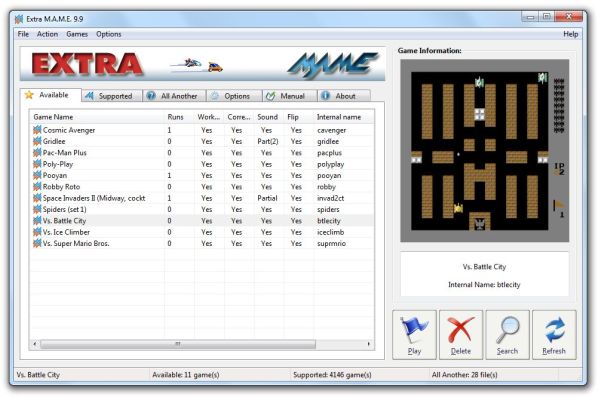ExtraMAME 24.1
ExtraMAME is a GUI wrapper for M.A.M.E., the Multiple Arcade Machine Emulator that allows you to play thousands of old-school arcade games on your computer.
1: Download the latest version of the Windows command line binaries of M.A.M.E. here.
2: Install ExtraMAME into a folder of your choice. The default will be C:GamesExtraMAME.
3: Install "Windows command-line binaries of MAME" into the folder you created.
4: Run, ExtraMAME.
ExtraMAME displays two lists, "supported" and "available." The supported list displays the names of games that are compatible with M.A.M.E. The available list shows the names of games that are present on your system. After a fresh install, the available list should be empty.
You'll also need to download individual M.A.M.E. game files. These files are named "bios" files and "ROM" files.
ExtraMAME 24.1
ExtraMAME is a GUI wrapper for M.A.M.E., the Multiple Arcade Machine Emulator that allows you to play thousands of old-school arcade games on your computer.