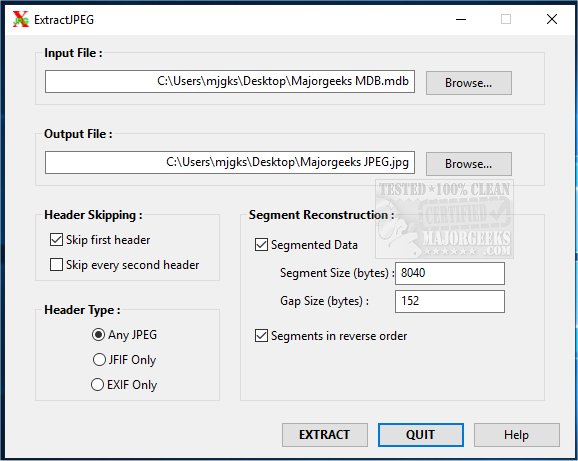ExtractJPEG 3.0
ExtractJPEG allows JPEG image extraction from database or document files even if you do not know how the images are stored.
ExtractJPEG was designed to look for properly formatted JPEG file headers and extract any subsequent data as part of the JPEG image. This search works well, provided that the images are stored in JPEG format, and each image is stored as a complete record.
There is a fixed size database record in some database formats or a maximum size limit on database records. In this example, large images might be broken up into many separate records containing part of the JPEG file. ExtractJPEG can still deal with this type of scenario, provided that all the records associated with the image are stored consecutively in the database file. Other data can be present, such as database record header information, between each image segment. ExtractJPEG will handle this and put the image segments back together, removing the gap data between segments, provided that the user can enter a "segment size" and "gap size." The "segment size" is the total number of bytes in each segment, and the "gap size" is the number of unwanted bytes included at the end of each segment.
However, it is possible that the individual records making up a stored image are not located consecutively within the database file. In this case, ExtractJPEG may only be able to extract partial or corrupted image data.
ExtractJPEG will attempt to extract valid image data only; it cannot find the original filename of the stored JPEG images. The image files output by this process will all have a user-defined output file name, but each will have a unique image number before the .jpg extension. ExtractJPEG program only looks for JPEG format images; it will not find any other image type. Also, the JPEG images must not be re-compressed in any way.
ExtractJPEG 3.0
ExtractJPEG allows JPEG image extraction from database or document files even if you do not know how the images are stored.