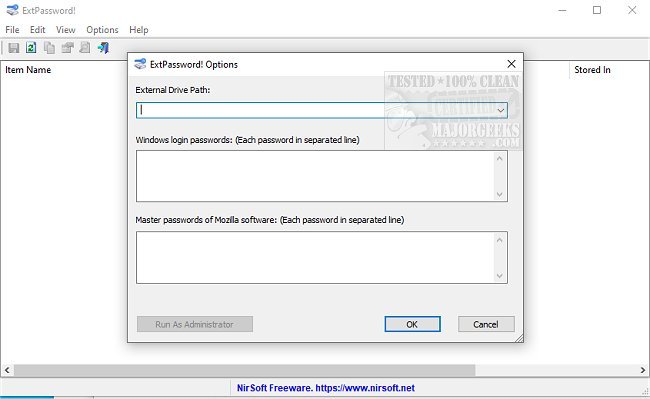ExtPassword! is a portable app that helps to recover stored passwords from connected external drives.
ExtPassword! is a portable app that helps to recover stored passwords from connected external drives.
ExtPassword! decrypts and extracts multiple password types and other essential information, like passwords of common Web browsers, email software, dialup/VPN, wireless network keys, Windows network credentials, Windows product keys, and Windows security questions.
ExtPassword! will be helpful in situations when a disk will not boot, for instance, but most files on the target hard drive are still accessible, and you need to extract your passwords. A detailed usage step-by-step is available at the author's site, but like most NirSoft apps, it is pretty straightforward to use.
ExtPassword! Supported Software And Features:
Web Browsers: Chrome, Chrome Canary, Chromium, Microsoft Edge, Opera, Vivaldi, Yandex, Brave, Firefox, Sea Monkey, Pale Moon, Waterfox, Internet Explorer 11/10 (On Windows 10 only).
Email Clients: Microsoft Outlook (2007 - 2019), Thunderbird, Windows Mail App of Windows 10, and Windows 11 (Only POP3/IMAP/SMTP/Exchange accounts).
Dialup/VPN passwords of the Windows operating system.
Wireless network keys of Windows operating system.
Windows Credential files ( %AppData%\Microsoft\Credentials ) store passwords of remote computers on your network.
Security questions of Windows 10 and Windows 11.
Note, if a Microsoft account was used for logging in to the external system, ExtPassword! will automatically attempt to read and decrypt the account cache file (located under C:\Windows\System32\config\systemprofile\AppData\Local\Microsoft\Windows\CloudAPCache\MicrosoftAccount ) and then use it to decrypt the DPAPI-encrypted passwords.
On Windows 10 - ExtPassword! can decrypt DPAPI passwords without typing the login password if the TBAL Primary key entry is stored as an LSA secret (The entry name is M$_MSV1_0_TBAL_PRIMARY_{22BE8E5B-58B3-4A87-BA71-41B0ECF3A9EA} ). Windows 10 creates this entry for the last user that turned off the computer.
Because of the nature of ExtPassword!, the download may be flagged as a false positive.
Similar:
How to Fix the User Name or Password Is Incorrect
How to Show Hidden or Masked Passwords Behind Asterisks
How to Find Your Wi-Fi Password
How to View, Edit, and Manage Your Google Chrome Passwords
Download