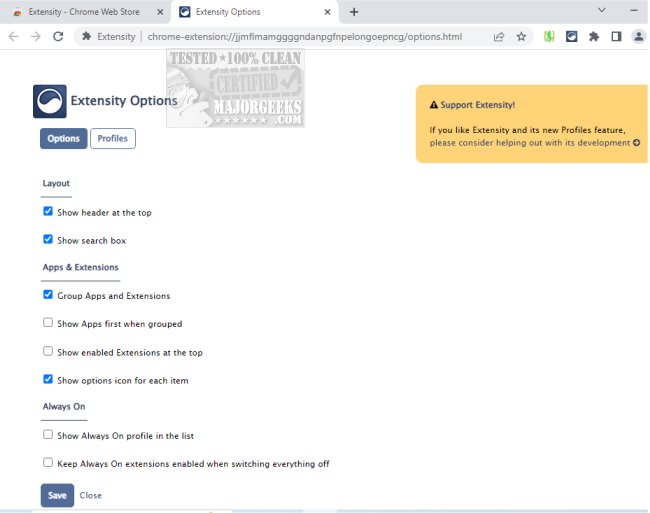Extensity for Chrome 1.13.0
Extensity for Chrome allows you to enable and disable Google Chrome extensions quickly. By using Extensity for Chrome, you can clean up your toolbar from pinned extensions and manage them from Extensity.
Fast and efficient
Extensity for Chrome makes the entire process of enabling or disabling your extensions easy. You can do one, some, or all. Extensity will also permit you to launch Chrome Apps right from the list. You can also keep your PC synced with Chrome Cloud Storage support.
Create profiles
You can use the Profiles feature to create individual profiles that facilitate a swift transition between extension groups.
Extensity for Chrome will help keep your browser lean and fast - disable extensions you don't need now. It also keeps your toolbar clean from pinned extensions. Extensity for Chrome is the perfect addition for any user that utilizes numerous extensions.
Similar:
10 Google Chrome Flags to Improve Your Browsing Experience
How to Prevent Google Chrome From Storing Your Browser History
How to Make Google Chrome and Mozilla Firefox Run Like New Again
Extensity for Chrome 1.13.0
Extensity for Chrome enables efficient control over your installed extensions.