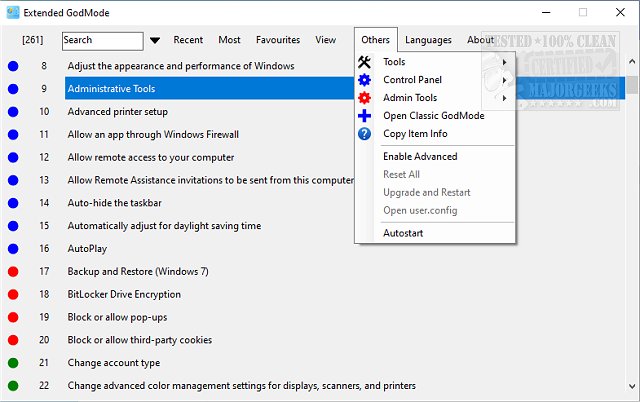Extended GodMode expands on GodMode with saveable search, custom colors and fonts, access to other system settings, and much more. Video tutorial available.
Extended GodMode expands on GodMode with saveable search, custom colors and fonts, access to other system settings, and much more. Video tutorial available.
Extended GodMode is designed to complement the capabilities of GodMode, allowing for a more pinpointed usage. If you have ever accessed the original GodMode, then you know there were 240 or so accessible items. Extended GodMode further complements GodMode by adding some new elements for Admin Tools and the Control Panel.
Extended GodMode will display all available settings options from a single interface making it more manageable to utilize. It will also permit you to access them grouped from several ways according to different criteria.
One feature of note is Extended GodMode also allows you to save individual searches to create your own specific groups of settings, making it a more effective for an individual user.
Extended GodMode supplements default GodMode with the following features:
Quick search by item name
Searches can be saved
Manage favorites
Display recently used items
Display of most used elements
Integration of Control Panel and Admin Tools elements (can be disabled)
Quick access to each setting item from the software system tray icon menu
Extended GodMode supports 64-bit Windows 7/8/10 operating systems. The software can be used free of charge; no install is required.
Similar:
Activate God Mode for Windows 10, 8 and 7
Download