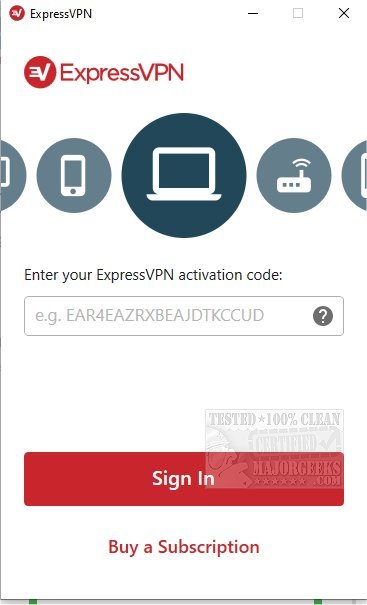ExpressVPN provides you with a powerful option to access blocked sites/regions granting you unlimited access to video, music, social media, and more, from anywhere in the world.
ExpressVPN provides you with a powerful option to access blocked sites/regions granting you unlimited access to video, music, social media, and more, from anywhere in the world.
ExpressVPN is a fast, reliable unrestricted VPN access worldwide that will protect your online activity and hide your actual location giving you the privacy you deserve. As a failsafe, it can stop internet traffic if the VPN service disconnects unexpectedly. It gives you access to more VPN locations than other similar apps so you can connect your Windows computer to a vast network of 160 server locations in 94 countries. It is also optimized for speed and will continually optimize servers to deliver the fastest speeds possible.
With ExpressVPN, you will enjoy superior connection reliability and stability, no matter where you are in the world. It also features advanced leak protection that provides robust and proven leak proofing by default, ensuring your privacy and security stay intact while you browse the web. ExpressVPN additionally uses split tunneling so you can choose which apps use the VPN when you’re actively connected. ExpressVPN also allows you to organize and save your favorite locations from marking them and keeping them for easy use.
ExpressVPN Features:
TrustedServer technology
Audited to confirm essential privacy protections, TrustedServer sets a new standard for security.
Get set up right away
Connecting to ExpressVPN for Windows is quick and easy. Just sign up, download, and connect.
Unblock the websites you love
Access your favorite sites and content. Unblock, Facebook, Instagram, YouTube, and more.
Anonymize your browsing
Hide your computer’s IP address and location to prevent the logging of metadata and browsing activity.
Stream videos and music
Enjoy Netflix, Hulu, BBC, Spotify, and more—with privacy, security, and blazing-fast speeds.
Protect your personal information
Keep snoops from accessing sensitive information like emails, banking information, and passwords.
Unlimited bandwidth & server switches
With unlimited bandwidth and server switches, you can watch and download as much as you want.
Browse with no restrictions
Bypass internet censorship, firewalls, campus filters, and ISP throttling with ExpressVPN.
Test your speeds
Run the VPN Speed Test to find out which server to use for the fastest connection on your PC. Read Top10VPN's speed review of ExpressVPN.
Similar:
How to Enable and Configure Tracking Prevention in Microsoft Edge
How to Disable Windows 10 Activity History Permanently
How to Customize Windows 10 Location Services
How to Set Your Default Location in Windows 10
Download