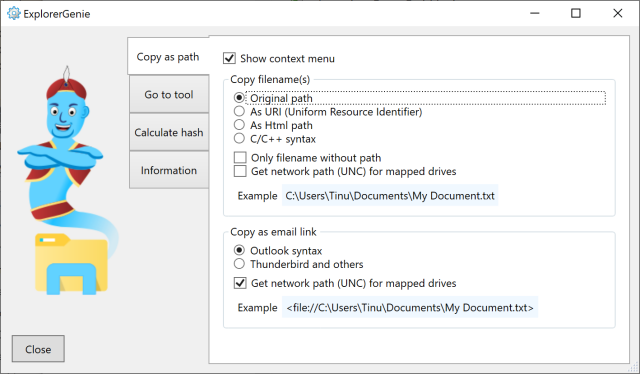ExplorerGenie allows you to copy a file path with options from the right-click context menu.
ExplorerGenie allows you to copy a file path with options from the right-click context menu.
ExplorerGenie permits you to copy the path of a file to the clipboard. And then, depending on the settings, the path can be copied in different ways. For instance, you can send it as a clickable link in an email.
ExplorerGenie setup is straightforward and will be a useful addition for any user wishing to cut a few steps out of path copying while gaining some beneficial options.
Features:
Copies the path to the clipboard in several ways
Copies the path as a link for using in email clients
Supports filenames containing UNICODE characters
Similar:
How to Copy the Path of a File or a Folder to the Clipboard
How to Clear Your Clipboard History With Shortcuts
Disable or Enable Context Menu Items With ShellExView
How to Delete, Add, and Edit Context Menu Items
Download