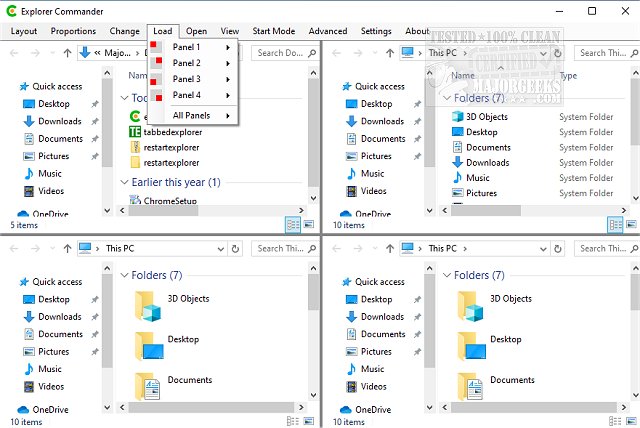Explorer Commander provides a portable two or four-paneled file manager that allows File Explorer to work as a pro-grade file manager while maintaining File Explorer's advantages.
Explorer Commander provides a portable two or four-paneled file manager that allows File Explorer to work as a pro-grade file manager while maintaining File Explorer's advantages.
Explorer Commander, simply put, allows you to get more out of File Explorer while adding some mild customization possibilities.
Properties of Explorer Commander:
Two or four-panel layout
Horizontal or vertical layout in case of two-panel mode
The display proportion of panels can be set
The place of panels can be swapped
The content of panels can be opened in File Explorer
When started, it opens with the libraries which correspond to the last exit or the saved state
It supports a dark/light theme under Windows 10
Runs in the background
Similar:
The Ultimate List of Every Known File Explorer Keyboard Shortcut
How to Show the Actual Path in Windows 10 File Explorer
Disable Quick Access, Recent Files, Favorite Folders, and Other File Explorer Tips
How to Show or Hide the File Explorer Status Bar in Windows 10 & 11
Download