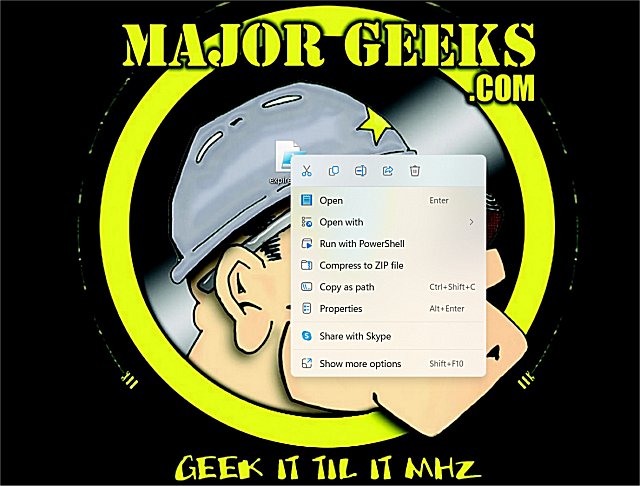Expired AD Accounts searches Active Directory for expired accounts, disables them if not already disabled, sets a new password, and moves them to the desired OU for review and de-provisioning.
Expired AD Accounts searches Active Directory for expired accounts, disables them if not already disabled, sets a new password, and moves them to the desired OU for review and de-provisioning.
Remote Server Administration Tools are required.
To use Expired AD Accounts, right-click on expiredad.ps1, and click Run as Administrator.
Users have noted that the script only works with users in it. Get-Aduser is looking for users, not groups. Because of this, it fails if another group or user from another domain is present. See the Author's website for troubleshooting.
As with most PowerShell scripts, this script is for advanced users who understand the limitations and possibly the ability to edit the PowerShell script to suit your needs.
Download