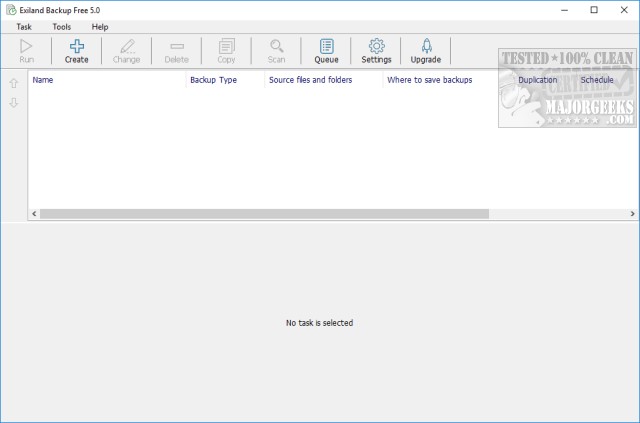Exiland Backup Standard 6.8 Standard / 5.0 Free
Exiland Backup Free is designed to back up your files quickly and simply.
Once installed or launching the portable version, you are presented with a wizard to get your first backup started. While many people promise an easy-to-use interface, Exiland delivers. The colors and icons are easy on the eyes, and you're immediately drawn to the Create icon.
You can create a single task or, better yet, multiple tasks. The multiple-task option is a great way to back up different things at different schedules or with different rules. Once you begin, you can name your tasks and add a description. This is followed by the Backup Type, including Full, Incremental, Differential, or Synchronization. Each choice is briefly but well explained. You can limit the number of full backups and only create a full backup if files are modified.
After you've made all the selections, you can choose what and where to back up. There are a few easy-to-understand options here as well. Next, you can choose to set a schedule or run it manually.
Notification types include cell phones, local networks, or on-screen messages.
If you've been putting off backups because it seems like a lot of work, give Exiland Backup Free a try. They do make it easy to back up as promised.
Similar:
How to Reset or Reinstall Windows 10/11 Using the Cloud
How to Reinstall Windows 10 Without Losing Your Files
How to Delete Some or All System Restore Points on Windows 10 & 11
Enable, Disable, Manage, Delete or Create a System Restore Point
How to Change System Protection Storage Size in Windows 10 & 11
Exiland Backup Standard 6.8 Standard / 5.0 Free
Exiland Backup Free is designed to back up your files quickly and simply.