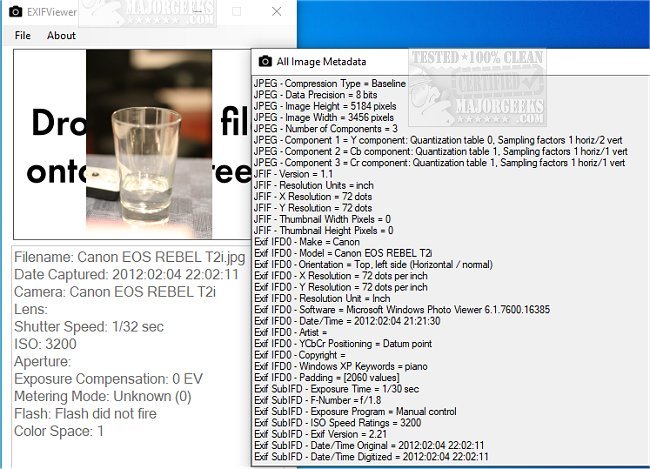ExifViewer gives you access to the basic EXIF data of an image.
ExifViewer gives you access to the basic EXIF data of an image.
It is designed to be lightweight and easy to use. No bells or whistles here, just a down-and-dirty Open Source option for retrieving EXIF data.
ExifViewer uses a simple interface to display the data. You can view the filename, capture date, camera/lens type, shutter speed, aperture, ISO, exposure comp, metering mode, flash use, and color space. Files can be loaded via drag n' drop and the standard file addition options. You can also pull all image Metadata.
If you are looking for a fast option to obtain basic EXIF data on a JPG image, ExifViewer will get the job done.
Similar:
Stop Windows 10 From Automatically Deleting the Thumbnail Cache
How to Restore Windows Photo Viewer on Windows 10 & 11
How to Create Screen Snip Shortcut in Windows 10 & 11
Stop ‘Your Weekend Recap’ Notifications in Windows 10/11 Photos App
How to Add or Remove 'Edit With Photos' Context Menu in Windows 10 & 11
How to Add or Remove 'Edit With Paint 3D' Context Menu in Windows 10 & 11
Download