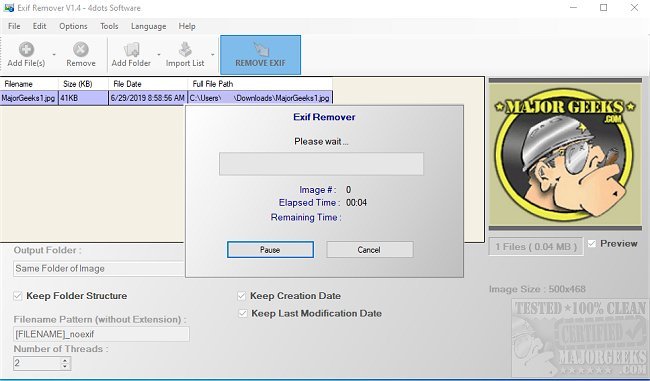Exif Remover is a user-friendly option for metadata removal via the right-click context menu or by batch.
Exif Remover is a user-friendly option for metadata removal via the right-click context menu or by batch.
It is designed to allow for the easy removal of metadata from your images with minimal steps and it supports drag n' dropping of images. It comes displayed from a straightforward interface geared for processing. Pull the images that you wish to modify, set the parameters (folder structure, creation date, modification date, etc.), and click the REMOVE EXIF button. Command-line usage is outlined at the author's site.
If you need a fast and efficient way to remove metadata from photos Exif Remover will get the job done.
Exif Remover Features:
Remove metadata from photos easily
Remove EXIF data with a right-click in Windows Explorer
Protect your privacy and remove sensitive GPS metadata from images
Remove EXIF data from ZIP or RAR archives with images
Supports drag-and-drop
Supports command-line usage for inclusion in scripts
Similar:
How to Disable or Enable Thumbnail Previews in File Explorer
How to Add or Remove 'Edit With Photos' Context Menu in Windows 10
The Ultimate List of Every Known Command Prompt and PowerShell Command
Download