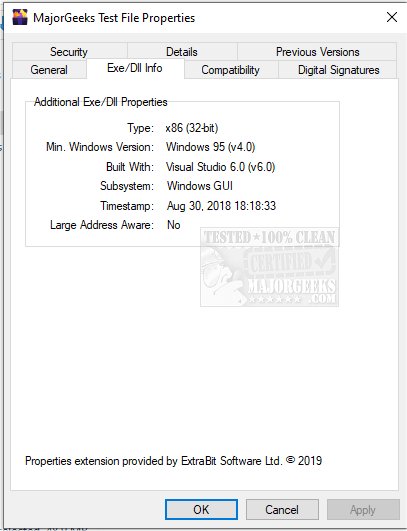ExeProperties provides you with quick details on whether or not an EXE or DLL file is 32 or 64-Bit.
ExeProperties provides you with quick details on whether or not an EXE or DLL file is 32 or 64-Bit.
It has happened (and will continue to) to all of us; you download a file and attempt to run it, and it's not compatible with your system - now you have wasted your time with the initial download and run attempt. And best of all, you have to do it all over again.
ExeProperties is a quick way to check and make sure that a file is compatible by adding an extra tab inside the context menu properties - saving you time.
Not only does it provide info on whether the file is 32 or 64 bit, but it also provides what the minimum Windows version needs to be to run the file and what version of Microsft Visual Studio built the Exe or DLL.
Similar:
How to Reset Folder View Settings in Windows 10
How to Show or Hide File Name Extensions in File Explorer Context Menu
Download