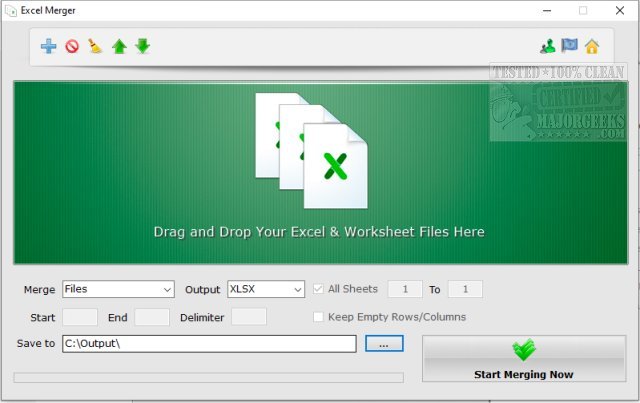Excel Merger is a straightforward Excel file and workbook merging utility.
Excel Merger is a straightforward Excel file and workbook merging utility.
Excel Merger enables you to merge Excel XLS/XLSX and ODS/CSV/XML files into one single workbook file without needing Office, or MS Excel installed. It supports a variety of standard worksheet output formats like XLSX, XLS, ODS, CSV, and XML.
In addition to merging multiple Excel files into one file, Excel Merger can also integrate all workbooks in a file to one worksheet, or merge all workbooks in multiple files into one workbook in one single file. These features will come in handy when you need to combine all documents, files, worksheets, tables, and forms. Additionally, if you need to merge a few sheets in a file only, the sheet range option allows you to merge only selected workbooks instead of the entire worksheet document.
In addition to merging files and workbooks, Excel Merger also permits you to merge rows and columns in dozens of table files or spreadsheets in bulk.
Excel Merger Features:
Merge Several Excel Files into One Single Excel File
Combine Wordbooks & Spreadsheets into One Worksheet in bulk
Merge Multiple Excel Files and Spreadsheets to One Spreadsheet in One Excel File
Merge Parts of all Worksheets by setting a Range
Combine Table Rows and Columns in Bulk Files
Support Mixed Merging XLS, XLSX, ODS, CSV and XML Formats
Export to XLS, XLSX, ODS, CSV and XML Formats
Merge Files & Workbooks in Ultra-fast Mode
Office or MS Excel is not required
Similar:
Can I Have Multiple Windows 10 or Microsoft Office Keys On One Email Account?
Microsoft Office Configuration Progress Startup Fix
Download