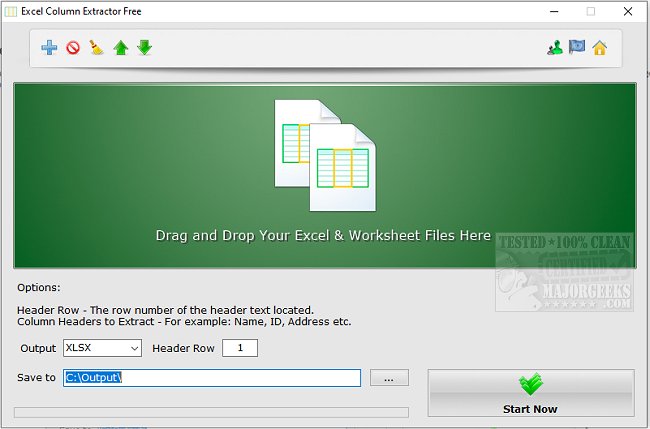Excel Column Extractor allows you to extract and merge data from one or more columns from multiple Excel files, then merge them onto a single worksheet.
This app will be helpful if you work with Excel for your job or at home for whatever reason. Take a column or columns by name and enter them into Excel Column Extractor, and it will create a new worksheet with those specific columns. A great time saver.
Excel Column Extractor can set the column headers to be extracted and the row number where the column headers are located (usually the first row) according to the extraction content required by the job. It is also capable of extracting all the data from all the files added and then merging them into a single spreadsheet. To accomplish this, you only need to leave the column headers blank and then start; the program will combine instantly.
Excel Column Extractor will be a great addition to any user's toolbag that regularly utilizes Excel and requires specific data extraction from a primary worksheet compiling it on another.
Excel Column Extractor Features:
Extract specified columns from multiple Excel worksheets and merge them into one
Merge all the contents of multiple Excel tables into one sheet
Set column headers in rows
Adjustable file extraction order
Support for XLSX, XLS, CSV, ODS, XML, and more table formats
Does not require Microsoft Office or Excel to function
Similar:
Can I Have Multiple Windows 10/11 or Microsoft Office Keys On One Email Account?
Microsoft Office Configuration Progress Startup Fix
Download