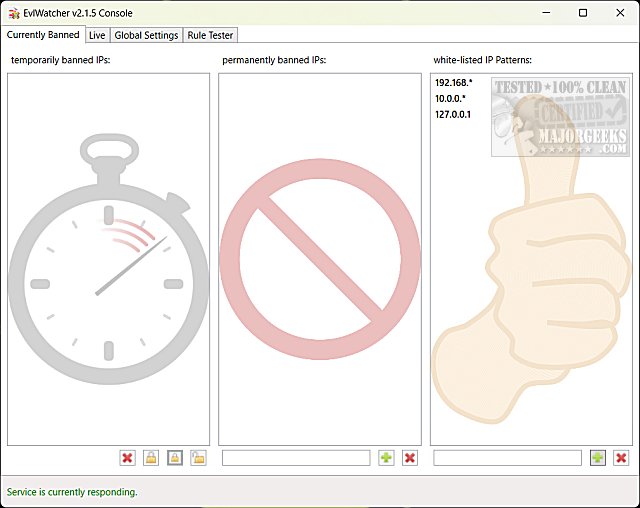EvlWatcher 2.1.61
EvlWatcher is a security app that installs as a service to scan the event log for unsuccessful login attempts.
EvlWatcher runs as a service, and no intervention is required. You can open the GUI from the Start Menu.
You can see any temporary or permanent bans from the interface and white-listed IP patterns.
EvlWatcher has many settings or rules you can apply without being over the top. Dare I say almost perfect? You can browse the tabs, including currently banned, live, global settings, and rule tester. It should only take you a few minutes to browse your options and a few more to test some of your rules.
EvlWatcher might not be as useful for most home users, but we think many IT professionals and system admins will find this app useful.
Similar:
How to Create a WLAN Report in Windows
How to Use the Windows 10 & 11 Network Packet Sniffer
How to Turn On or Off Network Discovery (Make this PC Discoverable)
EvlWatcher 2.1.61
EvlWatcher is a security app that installs as a service to scan the event log for unsuccessful login attempts.