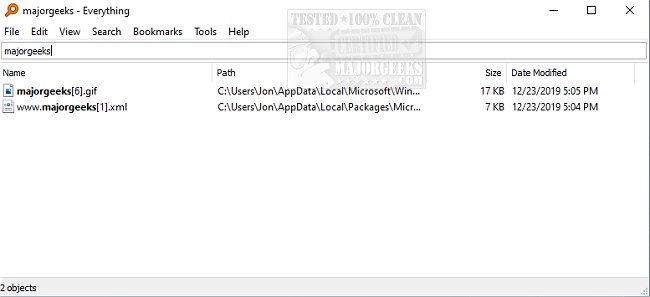Everything.NET is an Open Source app that provides a sleek dark appearance to the Everything Search Engine.
Everything.NET is an Open Source app that provides a sleek dark appearance to the Everything Search Engine.
Obviously, step one would be to have VoidTools' Everything Search Engine installed and running as this app is not standalone. Also, you will need to have Microsoft .Net 5.0.x installed; if not, it is offered during installation. It is worth mentioning that there is nothing wrong with the Everything Search Engine as is but many like a dark interface.
Everything.NET does offer a few additional functions over what Everything Search Engine has, like the ability to right-click on a file to access the Explorer context menu, and double-clicking shows the file in File Explorer, for instance. For those that prefer a dark interface, Everything.NET will fit the bill, and the additional functions are a welcome bonus.
Everything.NET Features:
ESC key closes the app
Up key restores the search text from the last session
Double-click shows the file in File Explorer
F1 key shows the about dialog
Up/Down key navigates the main list
Shift+F10 or Menu key shows the context menu
Similar:
How to Enable Dark Mode in Windows 10
How to Enable Dark Mode for All Sites in Microsoft Edge
How to Turn the Windows 10 Desktop Background Image On or Off
Download