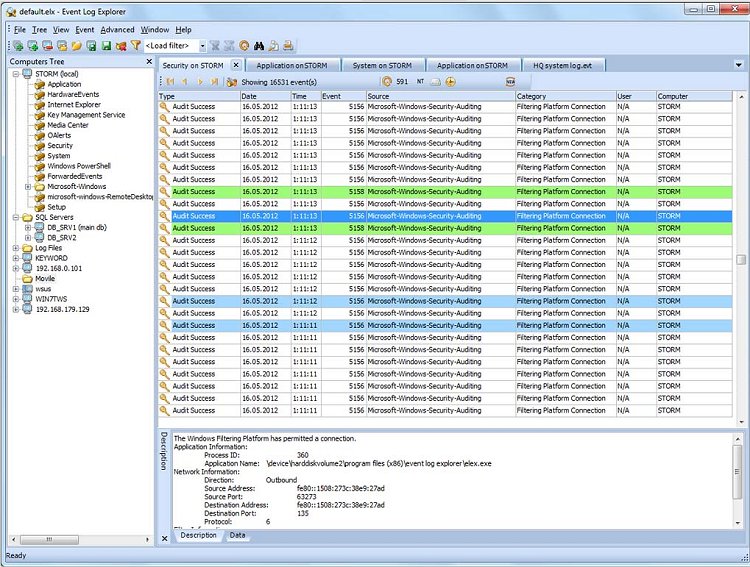Event Log Explorer 5.5
Event Log Explorer enables you to diagnose any issues that are generated within Windows quickly.
Analysis of events recorded in Security, System, Application, Directory Service, DNS, and other logs of Microsoft Windows operating systems get much faster and practical with its powerful event search and filtering engine. You can easily filter events in the list by any criteria. Every filter can be saved into a file - this saves your time when you want to re-apply the filter in the future.
Unlike standard Windows Event Viewer, Event Log Explorer can print event logs or even separate events. You can also export your event logs to other formats. Event Log Explorer supports export to HTML, Microsoft Excel, and tab-separated text files. For practical event analysis, Event Log Explorer features advanced reporting tools — Analytical Reports allowing you to build different summary tables and summary diagrams.
Event Log Explorer Features:
Access Windows event logs and event log files on local and remote servers and workstations
Support of both classic Windows NT event log format (EVT files) and new (Crimson) event log format (EVTX files)
High performance — all events are loaded either into memory or an optimized internal local database
Active monitoring and alerting — get informed about problems immediately
Event log consolidation — you can consolidate different events in one place
Log loading options to pre-filter event logs
Advanced filtering by any criteria including event description text
Manual and automatic backup of event logs
Print and export to different formats
Analytical reports - summary tables and pivot charts
Credential manager
Similar:
How to Enable and Use Diagnostic Data Viewer in Windows 10 & 11
How to Use the Microsoft Support Diagnostic Tool & System Diagnostic Report
Diagnose Power or Battery Issues with Power Efficiency Diagnostic Report Tool
How to Use the Windows Memory Diagnostic Tool in Windows
How to Identify the Hardware in Your Computer
Should You Try and Fix Your Own Computer?
Event Log Explorer 5.5
Event Log Explorer enables you to diagnose any issues that are generated within Windows quickly.