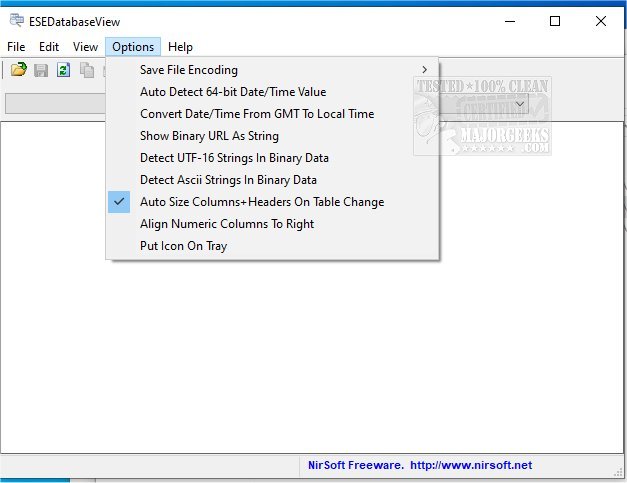ESEDatabaseView version 1.78 has been released, offering an efficient way to read and display data from Extensible Storage Engine (ESE) databases, commonly referred to as 'Jet Blue' or .edb files. This tool enables users to easily navigate through the tables within the database, allowing for the selection and viewing of specific tables and their corresponding records.
In addition to viewing data, ESEDatabaseView provides functionality to select one or more records for export. Users can choose to save these records in various formats, including comma-delimited, tab-delimited, HTML, and XML files. Furthermore, the application supports copying records directly to the clipboard (using Ctrl+C), facilitating easy pasting into spreadsheet applications like Excel.
Examples of ESE databases that users can access include:
- contacts.edb: Contains contact information for Microsoft live products.
- WLCalendarStore.edb: Holds calendar data for Microsoft Windows Live Mail.
- Mail.MSMessageStore: Stores messages for Microsoft Windows Live Mail.
- WebCacheV24.dat and WebCacheV01.dat: Store cache, history, and cookies data from Internet Explorer 10.
- Mailbox Database.edb and Public Folder Database.edb: Contain mail data for Microsoft Exchange Server.
- Windows.edb: Stores index information utilized by the Windows search feature.
- DataStore.edb: Contains information related to Windows updates, located in C:\windows\SoftwareDistribution\DataStore.
Overall, ESEDatabaseView 1.78 is a versatile and user-friendly tool that simplifies the management of ESE databases, making it easier for users to access and utilize their data effectively. Future updates could focus on enhancing the user interface and adding additional data manipulation features, further expanding the capabilities of the software
In addition to viewing data, ESEDatabaseView provides functionality to select one or more records for export. Users can choose to save these records in various formats, including comma-delimited, tab-delimited, HTML, and XML files. Furthermore, the application supports copying records directly to the clipboard (using Ctrl+C), facilitating easy pasting into spreadsheet applications like Excel.
Examples of ESE databases that users can access include:
- contacts.edb: Contains contact information for Microsoft live products.
- WLCalendarStore.edb: Holds calendar data for Microsoft Windows Live Mail.
- Mail.MSMessageStore: Stores messages for Microsoft Windows Live Mail.
- WebCacheV24.dat and WebCacheV01.dat: Store cache, history, and cookies data from Internet Explorer 10.
- Mailbox Database.edb and Public Folder Database.edb: Contain mail data for Microsoft Exchange Server.
- Windows.edb: Stores index information utilized by the Windows search feature.
- DataStore.edb: Contains information related to Windows updates, located in C:\windows\SoftwareDistribution\DataStore.
Overall, ESEDatabaseView 1.78 is a versatile and user-friendly tool that simplifies the management of ESE databases, making it easier for users to access and utilize their data effectively. Future updates could focus on enhancing the user interface and adding additional data manipulation features, further expanding the capabilities of the software
ESEDatabaseView 1.78 released
ESEDatabaseView allows the simple reading and display of data stored within the Extensible Storage Engine (ESE) database (AKA 'Jet Blue' or .edb file).