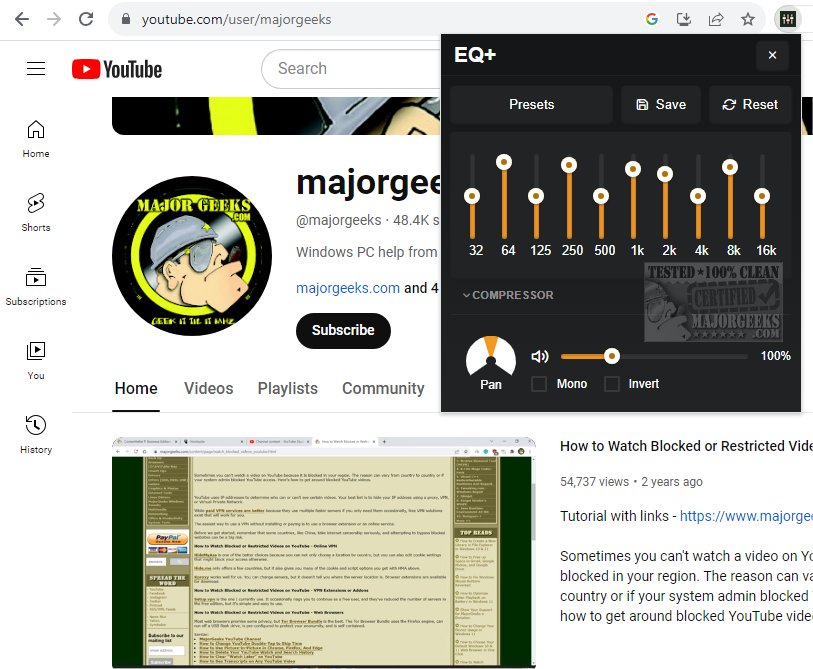Equalizer Plus for Chrome 1.2.6
Equalizer Plus for Chrome empowers you to customize and enhance your audio experience with a sleek in-browser equalizer. With this Chrome extension, you can fine-tune various audio settings to suit your preferences, such as adjusting the equalizer, boosting bass, or enhancing treble. Whether listening to music, watching videos, or participating in online meetings, this extension allows you to personalize your audio output to match your preferences and improve your overall listening experience.
Audio Control
Equalizer Plus for Chrome transforms your Chrome browsing experience with an exceptional audio control tool that allows you to customize sound fully. It also offers features to enhance your audio quality.
Simple but High-Quality EQ
Equalizer Plus for Chrome is a simple yet high-quality equalizer that allows you to experience superior audio quality with popular presets for quick adjustments. It also includes a volume dynamics compressor to achieve balanced and dynamic sound by fine-tuning volume dynamics according to your preference. It also has a quick-action mono/stereo toggle, giving you a more personalized and immersive listening experience.
Comprehensive Usage
Equalizer Plus for Chrome features a volume booster (up to 400%) to boost your audio volume, ensuring crystal clear sound and enhancing low-volume content. It supports all online audio, providing a seamless experience for streaming music, watching videos, and online meetings.
Extra Features
The Pan Dial for Stereo and True Mono Modes allows you to fine-tune the stereo experience or enjoy true mono with precision using an intuitive pan dial. Additionally, you can save your audio settings for consistency.
Equalizer Plus for Chrome also supports unlimited instances, enabling you to run multiple tabs or applications with tailored audio settings simultaneously.
Similar:
How to Enable Windows Sonic Surround Sound on Windows 10 & 11
How to Change Default Sound Output Device in Windows 10 & 11
How to Fix Sound Problems in Windows
How to Diagnose Sound Delays, Lags and Audio Latency in Windows 10 & 11
Equalizer Plus for Chrome 1.2.6
Equalizer Plus for Chrome empowers you to customize and enhance your audio experience with a sleek in-browser equalizer.