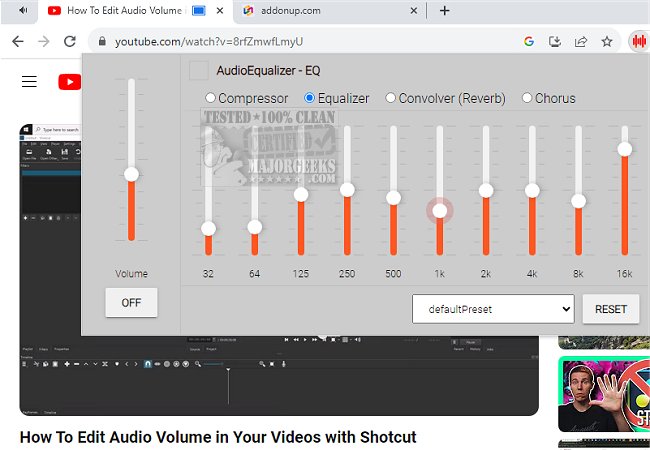With Equalizer for Chrome Browser, you can customize your sound using ten bands, presets for different music genres, and a bass booster.
Equalizer for Chrome Browser is an audio equalizer that allows you to adjust the balance between frequency components, providing excellent control for quality sound. With a 10-band equalizer and different sound settings, it can help improve the audio quality by smoothing out the sound. You can adjust the low, middle, and high frequencies to your liking, add volume to the low frequencies, remove some high frequencies, or adjust the middle balance between them.
Equalizer for Chrome Browser comes with 21 preset profiles for different music genres. You can edit them to your preference and save your profiles. It also helps you create a surround sound effect, boost bass, and increase the maximum volume on your device. You can use it to adjust the level of various frequencies in the audio stream or to boost both low frequencies (bass) and high frequencies. It can also be used as an equalizer for YouTube and other streaming audio/video sites.
Equalizer for Chrome Browser includes Preamplifier volume controls, ten ranges for sound adjustment, 21 ready-to-use presets, low CPU usage while running, and boost/cut frequency in each band is +/- 12 dB. It has many presets, including Acoustic, Bass Booster (Bass Booster, Volume Booster), Bass reducer, Classic, Dance, Deep, Electronic, Hip-hop, and more.
Get the most out of your Chrome browser's sound, making audio from poorly recorded media usable again.
Similar:
How to Enable Windows Sonic Surround Sound on Windows 10 & 11
How to Change Default Sound Output Device in Windows 10 & 11
How to Fix Sound Problems in Windows
How to Diagnose Sound Delays, Lags and Audio Latency in Windows 10 & 11
Download