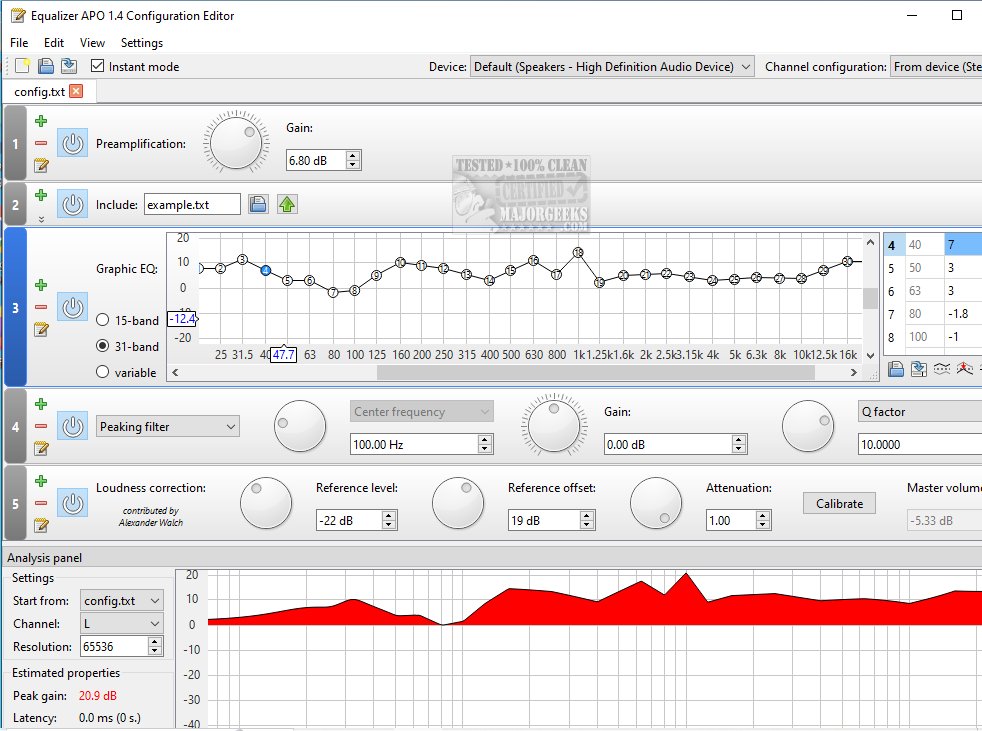Equalizer APO 64 Bit (Audio Processing Object) 1.4.1
Equalizer APO (Audio Processing Object) is a system-wide equalizer that provides infinite adjustments to sound output for your PC. 32 Bit also available.
It is designed as a parametric/graphic equalizer with a modular GUI. It features unlimited filters, multi-channel use, and extremely low latency, ensuring its use with multiple interactive applications - an all-around EQ app.
Equalizer APO requires a reboot after installation, but then it is good to go. You can slide the adjustments on the graphic EQ in the top portion while viewing the analyses panel below for the effects of the changes made. It also features preamplification/gain as well as balance modifiers.
Equalizer APO does require a sound card driver that supports APOs (this includes most onboard sound drivers), and you can not use APIs like ASIO or WASAPI exclusive mode.
Similar:
Can I Remove the DTS Audio Control Panel?
How to Enable Windows Sonic Surround Sound on Windows 10 & 11
How to Turn Toggle Key Sounds on or off in Windows 10 & 11
How to Rename Your Sound Input or Output Devices
Equalizer APO 64 Bit (Audio Processing Object) 1.4.1
Equalizer APO (Audio Processing Object) is a system-wide equalizer that provides infinite adjustments to sound output for your PC. 32 Bit also available.