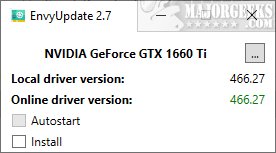EnvyUpdate is a simple, free portable app to check the latest driver version for NVIDIA graphic cards.
EnvyUpdate is a simple, free portable app to check the latest driver version for NVIDIA graphic cards.
EnvyUpdate does what it promises by quickly reporting your current NVIDIA driver version and the current latest version.
After that, it gets a little weird, or I don't understand the purpose. You can click on Autostart or Install. When you click on Install, it asks to uninstall EnvyUpdate. Being a portable app, we're confused. Clicking on it does nothing.
Click the three dots in the top-right corner, and you are shown the option of Mobile or DCH driver. Mobile was selected by default on our Desktop, and DCH was grayed out.
EnvyUpdate does a fine job of checking your driver version, but the developer might want to consider what his goal is after that. The few options available make no sense and do nothing. They might be better off sending you to the NVIDIA driver download page and get rid of or try to make sense of the other options.
Regardless, it's a simple way for tech and geeks to quickly check your NVIDIA driver version, especially if you don't use GeForce Experience.
Similar:
How to Download the Latest Drivers for Windows
Show or Hide NVIDIA Control Panel in the Context Menu and System Tray
Show or Hide NVIDIA Display GPU Activity Icon in System Tray
How to Find a Missing NVIDIA Control Panel and Restore the Context Menu or Tray Icon
How to Enable NVIDIA (Ultra) Low Latency Mode
Download