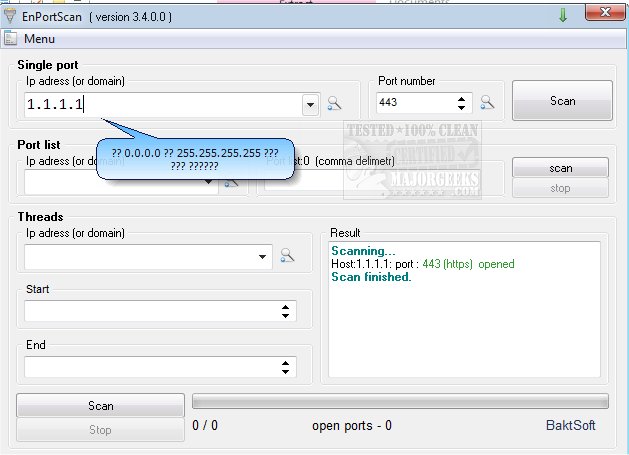EnScanPort provides you with a fast port scanner that will ascertain whether or not to open a specific port.
This port scanner will quickly help you to find a single open or closed port, a port range, and allows you to save the results to a file. EnScanPort is small, so that gives you the ability to quickly get the port info you need without launching large programs like Masscan or NMAP, for instance.
EnScanPort can be used by network admins wanting the info fast without using the Command Line, which will also be a great option for less experienced users wanting to get port info.
Similar:
How to Improve Your Wireless Network Performance
How-To Reset TCP/IP or Internet Protocol
How-To Flush the Windows DNS Cache
How-To Reset Winsock on Windows 11\10\8\7
Download