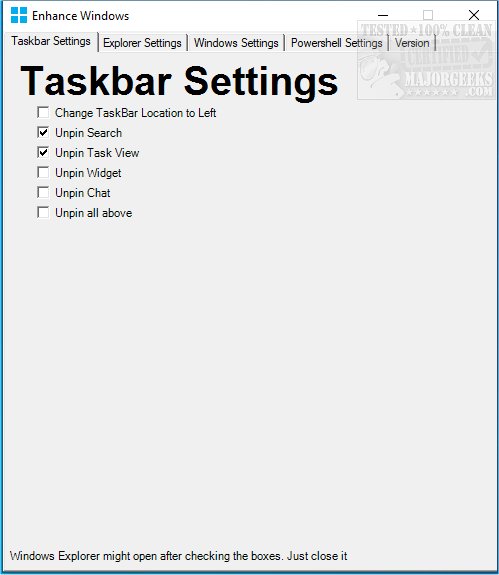Enhance Windows is a script compiled to enhance your Windows 10/11 experience.
Enhance Windows helps remove or add specific features to Windows 10 and 11. Once run through elevated Power Shell, the features available within this script are broken down within the interface into points of interest outlined below for both windows 10 and 11. Inside each is the available fixes, like Windows Settings, which contains check boxes for Windows 10 Right Click and Disable/Enable Aero Shake. You also debloat Windows, install apps, update windows and enable tabbed Explorer.
Enhance Windows is simple to use once run and gives a nice assortment of enhancements to apply.
Important to note that when performing any Windows fixes like those included in Enhance Windows, you should create a restore point just in case an issue arises.
Windows 10 Features:
Taskbar settings
Windows Explorer settings
Debloat Windows 10
Installing Programs
Windows and Program Updates
Taskbar Clock Display Seconds
Remove Aero Shake
Windows 11 Features:
Windows 10 Right Click
Fix Taskbar pinned apps and location
Windows Explorer settings
Debloat Windows 11
Windows Explorer tabs before release
Installing Programs
Windows and Program Updates
Remove Aero Shake
Similar:
MajorGeeks Registry Tweaks Category
MajorGeeks How to and Tutorials
MajorGeeks YouTube Channel
Download